Jimdo Review: Does This Website Builder Really Make Web Design Easy?
Jimdo is an all-in-one service that offers two website builders. Both are simple enough that anyone can get a website up in a matter of minutes. But the more advanced website builder allows you to take control with custom HTML.
Read on to find out if Jimdo might be right for you or your clients.
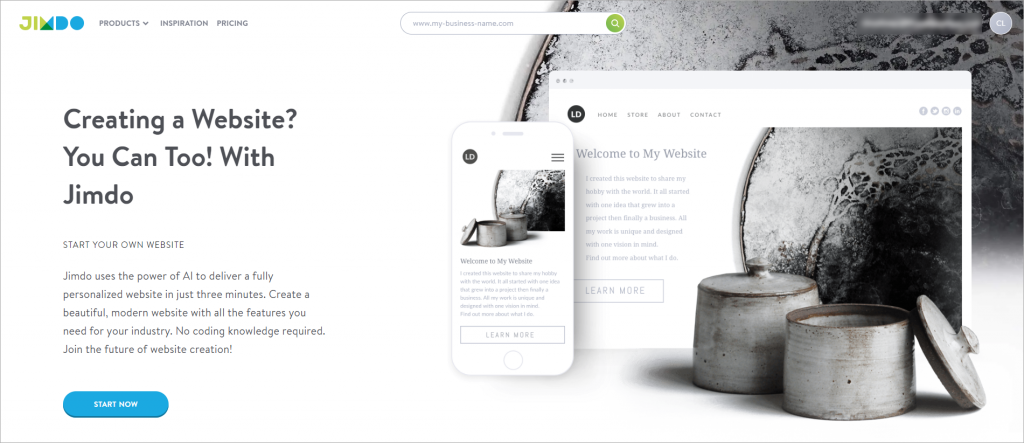
Contents
Website Builders
Jimdo offers two website builders: the super-simple Dolphin and the more advanced Creator.
Dolphin
Dolphin asks the user questions — setting up a website based on their answers.
Dolphin can integrate with Facebook when you sign up with Jimdo, and even asks for permission to access a list of the Pages your account manages to simplify integration with your Jimdo account.
Creation Process
You can use Dolphin to create a personal or business site. It asks you questions and then builds a site based on your answers. Dolphin will ask you first to specify the name of your business or site.
Next, you’ll select an industry from several choices: health and wellness, services, art and design, restaurant, photography, sports, portfolio site, music, community, cars and transportation, architecture, and home and garden. If none of these really work for you, you can specify your own label.
Next, you’ll narrow down your choice by selecting the specific focus of your niche. For example, in art and design you can choose graphic design, agency, or fine art, or again you can specify your own.
Finally, the app will prompt you to select a design style — modern, playful, elegant, minimal, or fancy. You can browse through available templates to get a sense for the overall aesthetic. Unlike many site-builder tools that are template-based, these seem relatively clean, modern, and fresh. The templates are all responsively designed and mobile-friendly, and you can change your template at any time.
The app will prompt you to select a domain and register it through Jimdo. Alternatively, you can decline and get a second-tier domain name — for example, mysite.jimdo.com.
Editing the Existing Site
As soon as you’ve completed the preliminary process, you’ll be taken to your draft site. When your site populates, you’ll see that it comes with suggested text and images. You can keep any part of those pieces of content or swap them out for your own. And when you’re done, a one-click publish button lets you make it live.
You can swap out the pre-selected images for other stock images (but that means you run the risk of someone else having a very similar or identical looking site). Or you can upload your own images (as long as you have copyright or license to publish, of course).
Dolphin also prompts you to connect your Instagram account to use your shared images on your site. It also gives you a handy grid overlay to help you position and perfect your chosen image.
You can add text blocks and buttons that you can also customize. Contact forms, bulleted lists, a portfolio widget, and columns can be added for a different page layout. You can also customize images, colors, fonts, backgrounds and more. The website builder can also add functionality such as an online shopping cart/storefront and a blog.
Jimdo Creator
Jimdo Creator adds a number of helpful features for bloggers.
In addition to Dolphin, Jimdo offers access to Jimdo Creator, a site-building tool with enhanced functionality.
Whereas Dolphin is somewhat limited in its customization but trades off that control for ridiculously user-friendly tools, Jimdo Creator reverses that approach. It’s still relatively easy to use, but you’ll enjoy the ability to create your site from the foundation up, with a much finer degree of customization and control.
Jimdo Creator adds a number of helpful features for bloggers in particular, including the ability to create and manage categories for content, specify varied blog page layouts for each post, customize date formats, and more.
Jimdo Plans
You can use either of Jimdo’s website builders with their plans.
Comparison
Jimdo offers five plans: one free and four paid.
Free Plan
The basic, entry-level plan is free “now and forever.” With that plan, you’ll enjoy 500 MB of storage and 2 GB of bandwidth.
In addition, you’ll get limited access to basic search engine optimization (SEO) tools, including access to customize your homepage meta title and description tags. You’ll also be able to preview your Google listing.
With the free plan, you can create up to 5 web pages.
Paid Plans
You get quite a bit more with the paid plans.
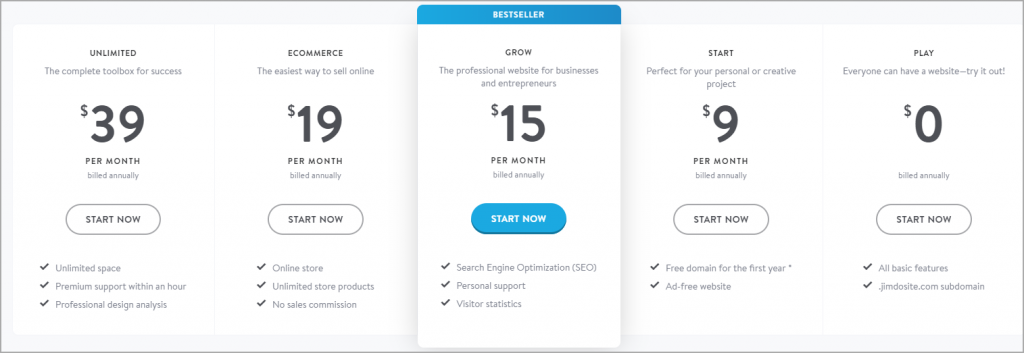
All the paid plans include a free domain for the first year. More important, you can use that domain (or your own existing domain) to connect your Jimdo website. The free plan is a subdomain of Jimdo.
All plans come with advanced SEO tools and site analytics, which are important for growing your site.
You can also connect email to your website, which is critical if you are running a business. And perhaps most important of all, the paid plans place no advertising on your pages.
| Start | Grow | Ecommerce | Unlimited | |
|---|---|---|---|---|
| Pages | 10 | 50 | 50 | Unl |
| Storage | 5 GB | 15 GB | 15 GB | Unl |
| Bandwidth | 10 GB | 20 GB | 20 GB | Unl |
| Support | 1-2 Days | 1-2 Days | 1-2 Days | 1 Hour |
| E-commerce | No | No | Yes | Yes |
| Price (month) | $9 | $15 | $19 | $39 |
The more advanced plans come with a larger number of pages (unlimited on the top plan) and storage space. The top two plans are designed for e-commerce.
E-commerce for Jimdo Sites
The top two plans make it easy to start an e-commerce store. You just start adding products. Both plans allow you to add as many as you like, but the Ecommerce plan is limited in that you only have 50 pages to work with.
You can take payments using SEPA Direct Debit, PayPal, or credit card. And unlike some e-commerce website builders, Jimdo does not take a cut of your sells.
The plans also include tools for shipping and general store management.
Social Media Tools
Jimdo provides controls to help integrate Facebook, Pinterest and Twitter with your site.
Sharing buttons help you connect your brand’s social media accounts and increase traffic to your site through content promotion. Jimdo provides controls to help integrate Facebook, Pinterest, and Twitter with your site.
And Jimdo also makes it easy for busy site developers to keep their sites updated on the go. The Jimdo app is available for both iOS and Android devices from their respective app stores.
You can use the Jimdo app to add new images, edit text-based content, write new blog posts and more while you’re out and about.
Jimdo vs Wix
Jimdo offers compelling packages to get a website up and running quickly. But there are many other such companies that are worth considering.
| Jimdo | Wix | |
|---|---|---|
| Pages | 10 | Unl |
| Storage | 5 GB | 3 GB |
| Bandwidth | 10 GB | 2 GB |
| Templates | ~15 | ~500 |
| Price | $9.00 | $11.00 |
Wix is a lot like Jimdo in that it offers a free plan as well as paid plans for those who want advanced features. So it is possible to try out both systems to see which one you like the best.
The main thing that distinguishes Wix is that it offers over 500 templates to base your site on. Jimdo has a fairly small number of templates. So if you like Jimdo but they don’t have a template that works for you, Wix is probably worth checking out.
One downside of Wix is that it is notably more expensive. The prices are not excessive but you will save by going with Jimdo.
Other Website Builders
Other website builder-based hosting worth check out are Weebly, Squarespace, and WordPress.com.
Pros and Cons
Pros
- Super easy website builder
- Usable free plan
- Room to grow
Cons
- Relatively expensive
- No monthly plans
Pros
Jimdo is right for people with zero HTML knowledge, skills, or expertise, or for those who may know HTML but simply want a faster, simpler way to put up a site.
While there are many providers offering free website-building tools to customers, they often don’t possess such clean, modern-looking templates.
Cons
If you really just don’t care for any of Jimdo’s templates, even with color and image tweaking, then Jimdo may not be the best choice for you.
Also, if the free entry-level plan isn’t sufficient for you, you’ll need to pay for either one or two years in advance, as there is no monthly invoicing option. If your budget doesn’t support that advance payment, you may want to look elsewhere.
Summary
Jimdo offers two website builders that should work for most people who don’t want to be bogged down in a lot of coding. The more advanced one, Creator, gives you a fair amount of control over your site if you want to include HTML.
Whether Jimdo is right for you will depend upon your needs. But with their free plan, it’s painless to give it a try. Visit Jimdo now.
Your Review of Jimdo
Are you a current or past customer of Jimdo? Would you recommend them? Please leave your comments below and let our visitors know what you think of Jimdo’s speed, features and customer service.
Contributing editor: Frank Moraes.
