Weebly Review: How Does This Website Builder Perform? We Found Out.
Weebly is a drag-and-drop website builder that is extremely easy to use. No coding knowledge is required, but you can cutomize the HTML and CSS.
With the Pro and Business plans, you can build an online store and accept payments.
How does their App Center compare with other site builders? What’s their customer support like? And how does Weebly fare against competitors like Wix and Squarespace?
Here’s what we found out.
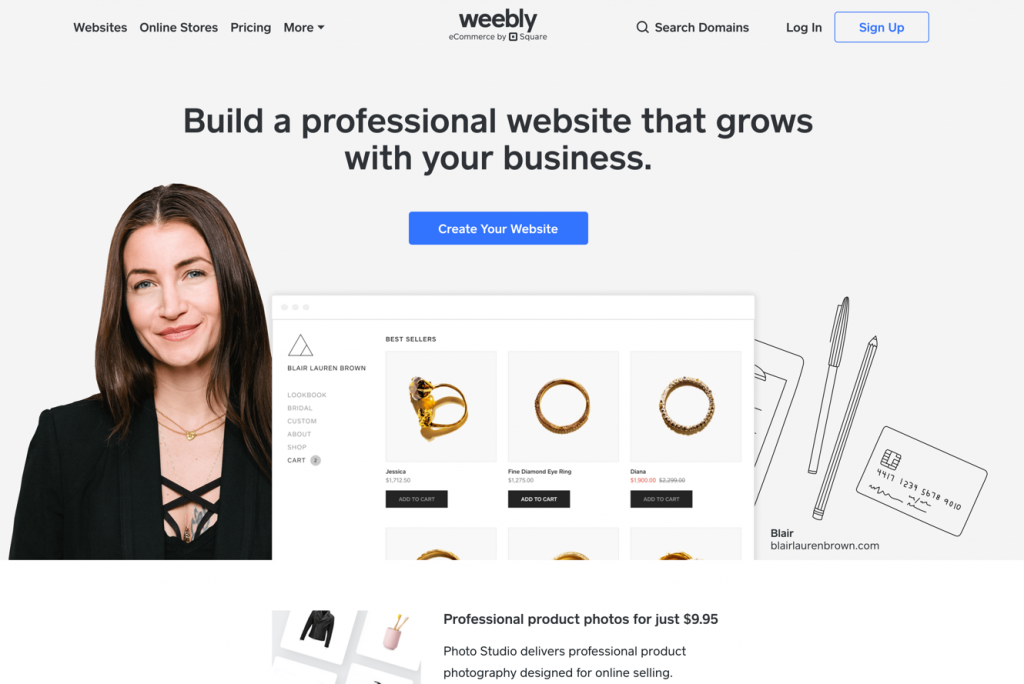
Contents
Pros and Cons
Pros
- Great for beginners
- Offers a free plan so you can try out the product
- Lots of templates to choose from
- Offers support for e-commerce
Cons
- No uptime or performance guarantees
- Lower-budget plans are limited in features
Pros
Weebly is a great option for those who find the prospect of setting up a website daunting. Those who don’t know how to code — or don’t want to to take the time to code their own site — will find Weebly appealing.
Cons
The downside to Weebly is that the plans, both free and the low-budget options, are fairly limited. To get what we think is a good experience for most users, you’ll need to upgrade to the mid-range plan. This isn’t necessarily a problem, but it’s something to be aware of when you’re comparing Weebly against its competitors.
About Weebly
Founded in 2007, San Francisco-based Weebly is a cloud-based website and e-commerce builder founded on the premise that “anyone should have the tools to take their business from idea to launch to growth.”
Weebly now powers over 50 million sites around the world. It has offices in New York, Scottsdale, and Toronto.
In May 2018, the company was acquired by payment processing company Square.
One of the Most Powerful Website Builders
The website builder itself is the most important feature of Weebly, so let’s start there.
There are a few main components of the site builder that save you time and money.
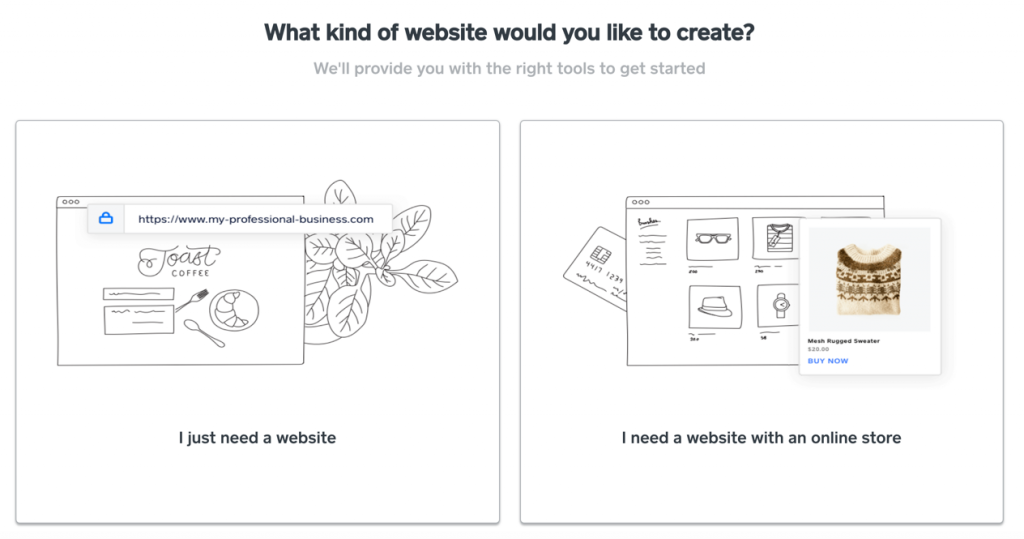
Themes
All sites start with a theme. A theme is simply a professionally-designed template that is applied to your website.
Weebly has several themes in all main categories (business, portfolio, personal, etc) to choose from.
You can always switch themes with a few clicks at any time.
Aside from being professionally designed to look great, these themes are also all responsive. That means they will display well on any device size, including smartphones.
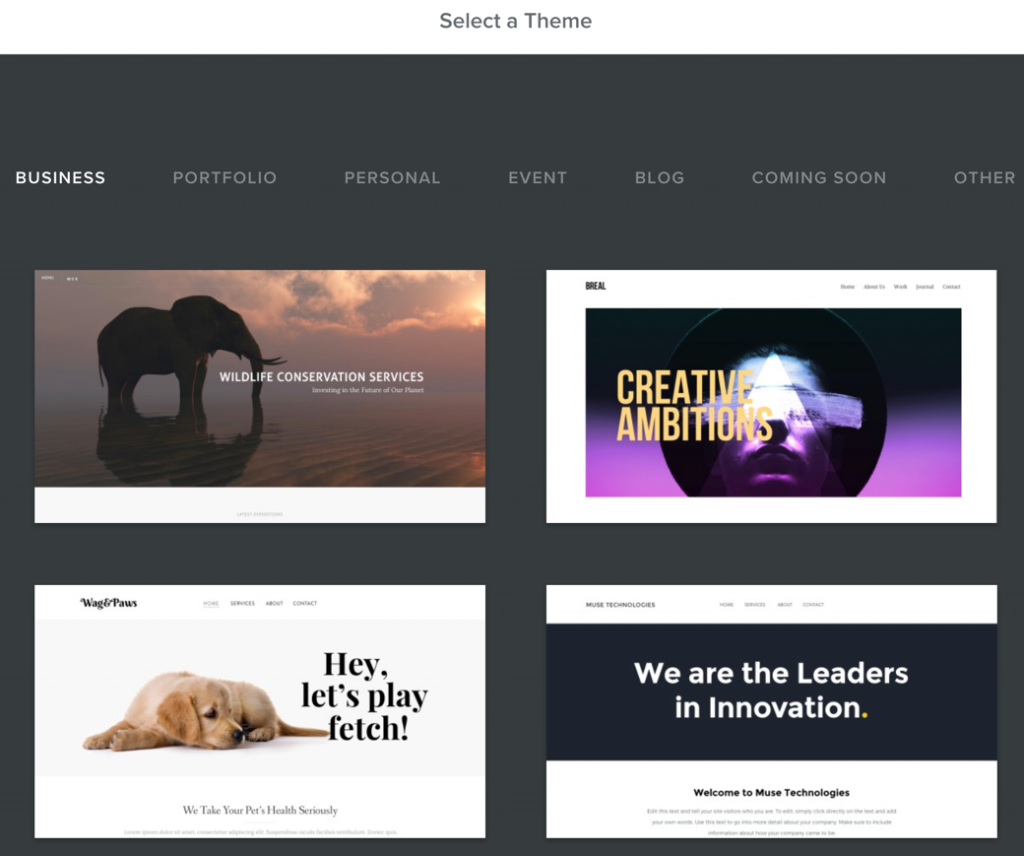
If you’re comfortable with HTML or CSS, you can fine-tune any of Weebly’s themes. If you want to learn more, visit Weebly now.
Drag-and-Drop Editor
When you’re editing your website, everything is drag-and-drop. You pick a page to edit, and it becomes clickable alongside a menu bar with page elements.
You can click on an element on the page and edit it right there. You can rearrange elements by dragging them around or add elements by dragging them from the side menu bar onto the page.
Weebly is one of the smoothest editors to work with.
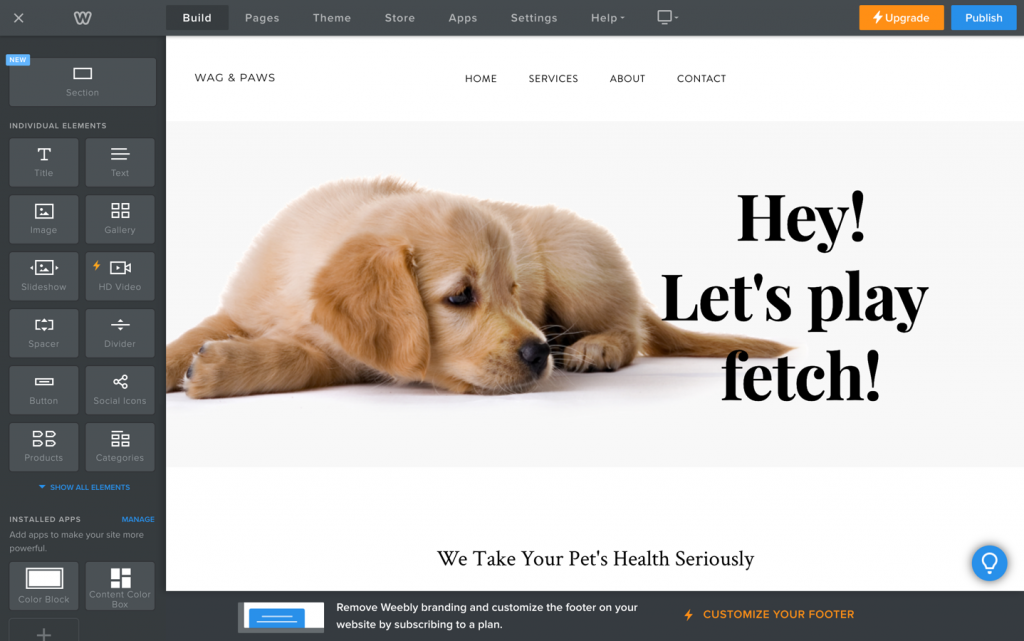
Code Embeds
If you do want to learn to code a bit and would like to embed some custom code. You can add an “embed code” element onto the page and paste in your custom code.
So while a site builder does take away some flexibility, you still have quite a bit of room to customize your sites.
Integrations (Apps)
Most hosts and site builders offer a way to tie in tools made by other developers or businesses.
Some call them integrations or plugins, while Weebly calls them apps. They’re how you enable advanced functionality on your website.
You can preview all the apps available at Weebly’s App Center.
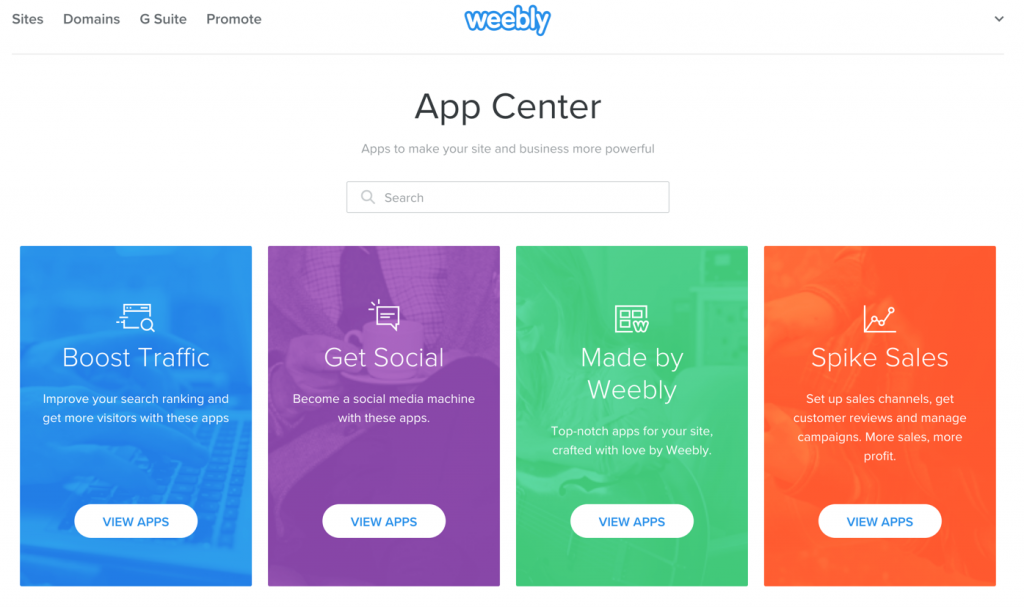
Some examples of what some useful apps you might want to install:
- Add Facebook live chat.
- Add custom comments section to posts.
- Create a membership site.
- Create shipping labels for products.
Weebly’s store isn’t quite as big as WordPress’ plugin repository, but it’s got an app for all the most useful website functions you could ask for.
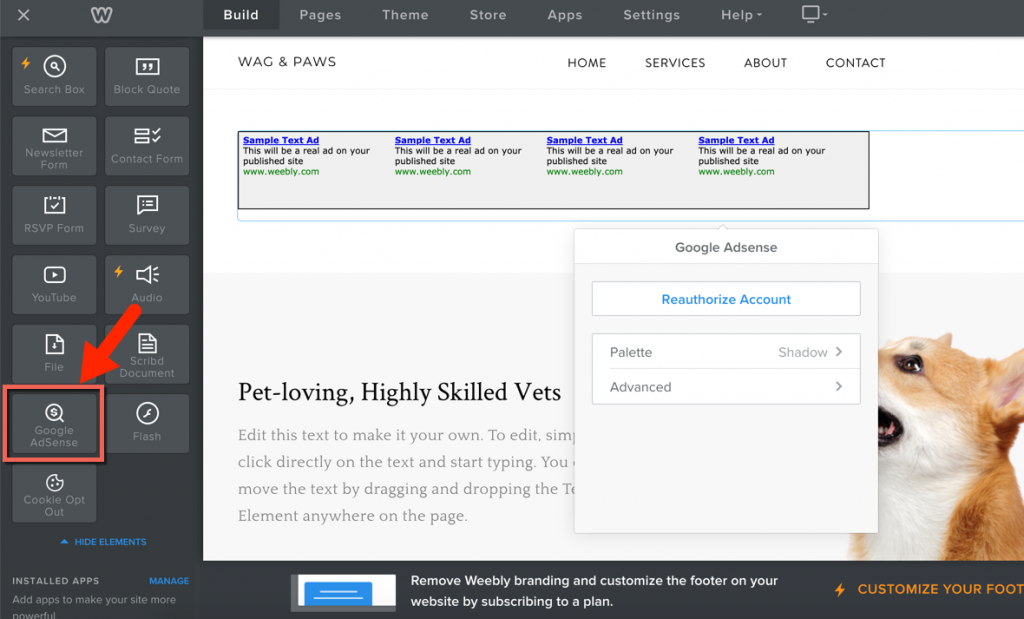
Analytics Built-In
If you’re brand new to building websites, you might find some analytics tools to be a bit complicated — but Weebly addresses this problem.
Monetizing your site takes seconds, thanks to the built-in Google AdSense widget.
Weebly has a simple built-in analytics panel that gives you only the most important information about your website’s traffic. You’ll see live statistics, so you can check in at any point in the day.
Some of the stats you can see are:
- How many people visited your website.
- What pages visitors viewed.
- What search terms visitors found your website with.
If you’re looking for more in-depth analytics tracking, Weebly has an area to paste in your Google Analytics code to easily connect it.
Development
You can take advantage of Weebly’s privacy settings and hide/show your site as desired. Visit Weebly now to learn more.
Great for Small E-Commerce Sites
With Weebly, you can create a website first, then convert it into an online store later.
The Weebly site builder is great for building typical static sites, but it can also handle small to medium e-commerce sites.
Here are the most important e-commerce features that you can enable at no extra cost or difficulty:
- Fully integrated shopping cart and checkout so visitors can add products to their cart and checkout.
- Full inventory management. Add your inventory to your website easily. It will automatically update as visitors buy your products.
- Product search. Lets visitors search your inventory by keyword.
- Automatic shipping rates and tax calculations. All the tricky calculations are done for you.
If you were building these features from scratch, it would cost you thousands and a lot of time.
Weebly vs Shopify
Some apps, like Printful, are available on both Weebly and Shopify.
If selling online is your end goal, you’re probably wondering how Weebly compares to e-commerce giant Shopify.
Both e-commerce suites will get you the basic features you need for online sales, including inventory management, product display pages, shipping integrations, and a checkout process.
If you’re a smaller business, both Weebly and Shopify should support your needs. However, with a larger business and increased sales, Shopify begins to take the lead.
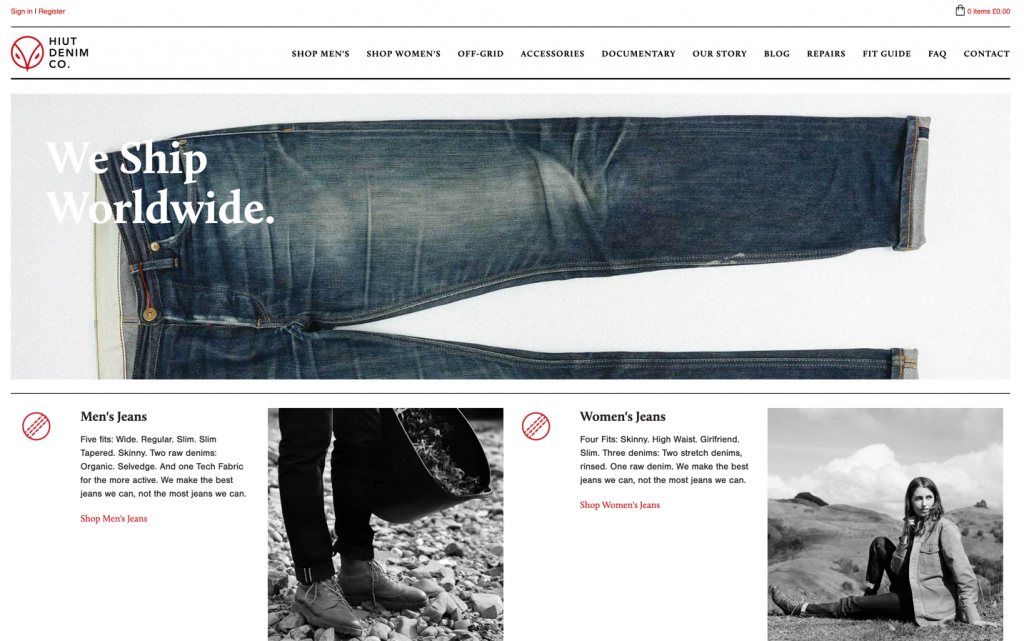
Here’s how to understand the difference between these e-commerce apps:
- Weebly’s focus is on small businesses and websites.
- Shopify’s goal is to help you sell, no matter how small or big your business is. Shopify has the infrastructure you need to grow into an enterprise-size company.
Do note, however, that there’s an integration that allows you to place a Shopify Buy Button onto your Weebly website so you can get benefits from both tools.
Weebly vs WordPress
WordPress offers greater customization options via plugins or coding.
Another product that is commonly compared to Weebly is WordPress. WordPress’ origins is in blogging, but since then, the content management system has grown into a powerful tool that’s capable of supporting the most complex of websites.
Getting started with WordPress is just as easy as getting started with Weebly. This is especially true if you opt for the hosted version available at WordPress.com.
Customization Options
However, if you want to make significant customizations to your website, you’ll find it much easier to work with Weebly if you don’t have programming knowledge.
Weebly ships with a drag-and-drop site building tool that makes it easy for you to implement major changes, while WordPress offers more granular control that requires coding knowledge.
Marketing Help Built-In
When you first start building websites, you’ll probably run into a problem: It’s hard getting visitors.
Weebly has some features to help you.
SEO Help Built In
One of the best sources of free traffic is from search engines. Weebly makes it easy to add page titles, meta descriptions, and keep an SEO friendly URL structure. You just have to fill out standard form fields for each page.
Beyond this, Weebly’s SEO is not very customizable — the trade-off for easy SEO tools is the lack of customization support, which may/may not affect your rankings.
Weebly Promote (for Email Marketing)
Weebly also has a separate product that ties in with the site builder called Weebly promote.
It’s focused around email marketing because it typically produces the best return on investment for businesses (around $43 of return for every $1 spent on email marketing).
Since it’s a separate product, it does have a separate cost. So you don’t necessarily need this. It allows you to collect email addresses and create emails to send to subscribers and customers.
It features a similar drag-and-drop interface to the site builder to create emails. And it comes with basic analytics that shows you how many emails you sent and who opened them.
It’s not quite as advanced as some email marketing tools, but if you just want a basic, simple platform to use, it fits well for the price.
Plans and Pricing
Features, like editing the footer, are not available on the free version.
The crazy thing about Weebly is that the pricing is comparable to most shared hosting packages.
But not only do you get the hosting, you get the complete site builder and all the features that come with it.
There are multiple plans that you can sign up on, the difference is the number of features you get on each.
For example, there is a free plan, but it has very limited features. It’s good to test out the platform, but at some point, you’ll want to upgrade.
Prices begin at just $5 per month.
Connect Plan
The entry-level paid plan, called Connect, gets you a free domain name, SSL certificate, and 500 MB storage for your website.
Pro Plan
The mid-range Pro plan gets you everything in the Connect plan, plus Google Ads credits, removal of all Weebly ads from your site, and site search functionality. You’ll also get basic e-commerce functionality
Business Plan
The high-end Business plan builds on the Pro plan by including a wide variety of e-commerce features, such as inventory management, integrated Facebook ads, support for coupon codes and gift cards, tax and shipping calculators, and more.
Customer Service and Technical Support
Weebly maintains a robust searchable Help Center where you will find documentation on everything related to Weebly.
You’ll also find links to the Weebly Blog, where the the company provides you with expert tips and tricks, the Inspiration Center, where you can gather ideas, and Community, where you can collaborate and learn with other Weebly users.
All Weebly customers get access to email and chat support, which is available during:
- Monday – Friday 6 AM – 6 PM
- Saturday – Sunday 8 AM – 5 PM
All times Pacific.
Those with a Pro Plan or higher also get access to live telephone support.
Weebly vs Squarespace
One of Weebly’s biggest competitors is Squarespace; how do these two fare head-to-head?
Squarespace presents a more polished, professional image, claiming that their product can help users get up and running with a professional website in no time.
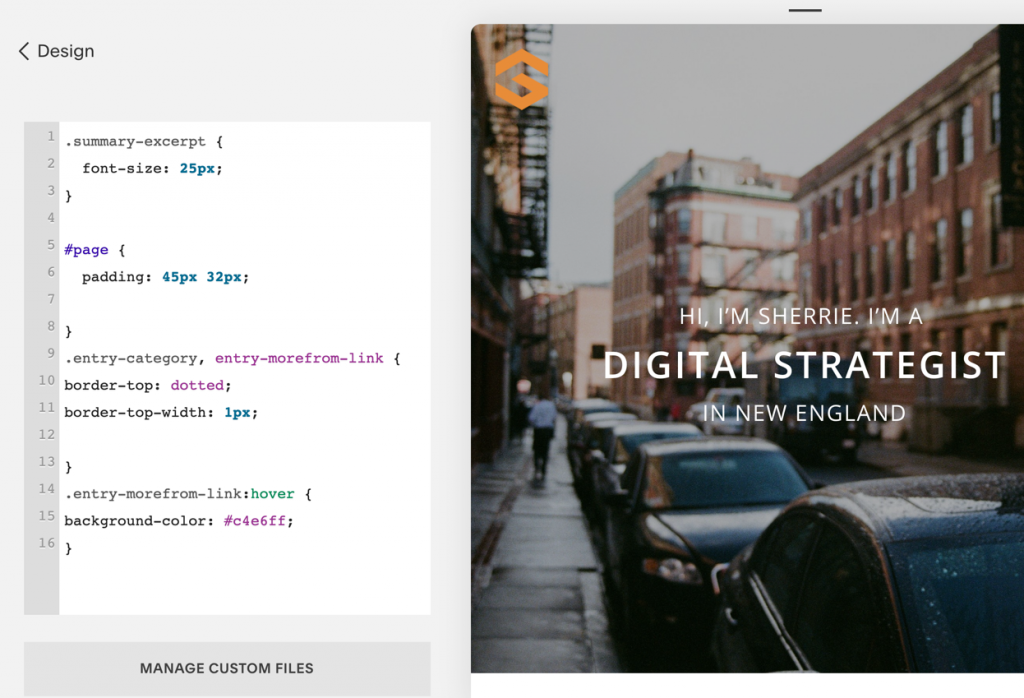
The company offers an award-winning design interface, and its templates are some of the best around.
Weebly allows you to try their product for free, and in general, their plans are less expensive than Squarespace’s.
For most people, Weebly will be sufficient. Those who want to put the best foot forward with as little work as possible, we would recommend Squarespace despite its additional cost.
Summary
Weebly is an extremely powerful and flexible site builder.
It’s intuitive user interface, along with very low prices make it a perfect option for anyone looking to build a simple, attractive website, without coding.
Weebly is extremely customizable through apps and built-in e-commerce features that allow you to build any simple hobby, business, or e-commerce site.
If you’re new to web development, give the free plan a try and see if it’s right for you. Visit Weebly now.
Your Weebly Review
Are you a current or past customer of Weebly? Would you recommend them? Please leave your comments below and let our visitors know what you think of Weebly’s speed, features and customer service.
Contributing editor: Sherrie Gossett.
