Yahoo Sitebuilder Review: Great Web Design or Waste of Time? We Find Out
Yahoo Sitebuilder is a relatively easy-to-use program. While you can’t make anything too complex with it, this tool can create a website fairly quickly. If spending days poring over code just to make a simple website doesn’t sound appealing, then this builder might be for you.
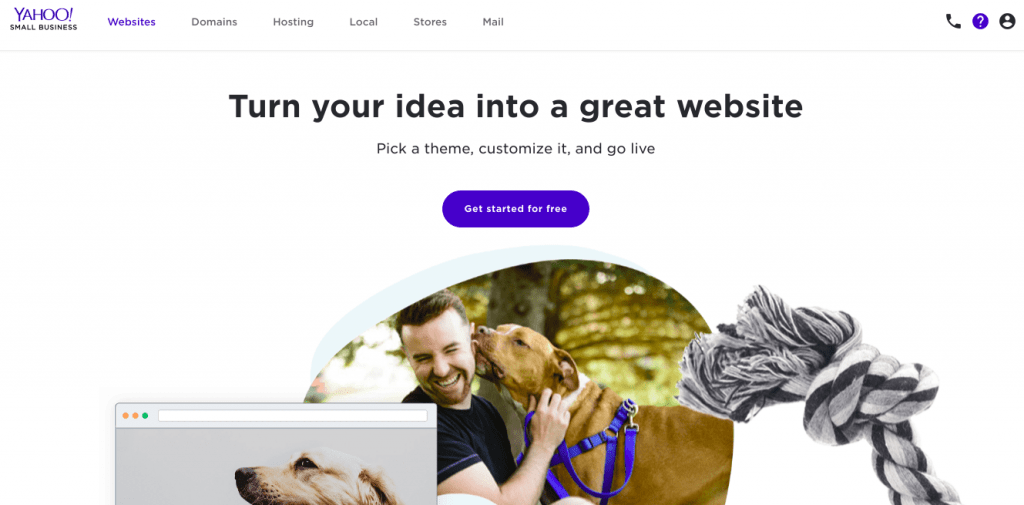
While it comes with its fair share of flaws — lack of complex features or coding support among them — it makes a great builder for a first-time website or beginner-level programmers. With it, you can effortlessly produce a basic website in no time at all, for a low price.
Hosting, either a sub-domain or a custom domain, and an acceptable amount of storage all included in the package. That’s a big benefit here — the price advertised is all you have to pay. No dealing with third-party hosts or costly domain registry.
Contents
Intuitive Builder
The most striking of Yahoo Sitebuilder’s features is its user-friendliness. You won’t need to spend hours reading articles, watching videos, or crawling the web just to make a simple site. Simply going in and playing with the settings should be enough to figure out how to use it.
Rather than an obtrusive, distracting box at the side, you can tweak elements simply by hovering over them. Modifications to entire pages or the website can be found near the top, bottom, or edges. It can be a bit difficult at times to find specific things you’re looking for, but you’ll figure out the nuances of this editor quickly through use.
You’re able to upload your own images and do some basic editing right in the program. Parallax effects, slideshows, and other animations come with most themes, or you can add it yourself. Adding elements like a call-to-action, gallery, or a form is easy enough. And to tweak the layout of the site, just use arrows to move the elements around.
Some basic SEO tools can be accessed easily from the top bar. Tweak your meta description, add keywords, make your site invisible, or even add a tracking code from Google Analytics. Live Insights is included as well for some statistics tracking. Nothing too fancy, but it’s more than serviceable. You also get a marketing credit to use with Bing.
The drawback to this easy-to-use program is that the builder can be a bit taxing; low-end to average computers may struggle, lag, or encounter other errors. If all you own is a slow office computer that’s seen better days, Yahoo Sitebuilder might be more trouble than it’s worth.
Luckily, the trial allows you to see for yourself how taxing the editor will be on your system. Other than this issue, the builder allows a fair degree of customization, while not being too complicated for a non-technical person to use.
Professional Themes
Yahoo offers a variety of well-built, responsive templates to choose from. Ranging from rustic to modern, elegant to colorful, you’ll surely be able to find something that suits your ideal.
Many are built for certain types of businesses or creators; if you plan on running a restaurant, you can pick a food theme and add a menu page quickly.
They don’t all look the same, which is a huge plus. While all possess an air of professionalism, you can find light and dark color schemes, templates that make use of bold photography or abundant white space, and everything in-between.
In short, most should be able to find a template that suits the aesthetic they have in mind. The varied and beautiful templates are arguably one of the best incentives for using Yahoo Sitebuilder.
Cheap Pricing Plans
Yahoo Sitebuilder shines in the area of pricing as well. But even the premium plan here doesn’t cost more than an expensive cup of coffee per month.
The smallest plan offers not only built-in hosting with unlimited pages but also a free sub-domain. There’s only a small amount of storage available across all plans, but it should cover the needs of most basic sites.
The middle plan comes with a free domain if you choose an annual plan, as well as email hosting suitable for a very small business. The domain remains free for as long as your subscription is active. The third and most expensive plan contains a few extra email addresses and a bit more storage space, so it’s great for small businesses looking to expand.
Which plan to choose? The cheapest will work well enough for most beginners, so start there and see if you like the program.
Unfortunately, the price for the cheapest plan only lasts the first month, so you’ll be paying more later on. Even so, you’ll have a hard time finding a site builder as inexpensive as this one.
Drawbacks
Though this builder does well for those in need of something easier to use, there are multiple drawbacks. General glitchiness is the most glaring of these issues; constant error popups while simply navigating the website or settings pages are common.
There’s little information to be found on support, besides that it’s provided through email, live chat, and phone, as Yahoo doesn’t publicize the support details. This would normally be of little issue, except the support screen produced an error when accessed, making it impossible to contact support at all.
When the site is being too buggy to deal with, you may instead have to turn to the community forums. The forums aren’t the most active, but most issues seem to get resolved, at least.
Besides bugs, there are some problems with the program itself that may make it unusable for certain projects. This builder is designed for “poster sites” that have little to no interactivity besides a contact form.
There’s also not much offered by way of technical freedom. The only coding input to be found was for the header, and this code will only run once you pay to have your website published. For coders who want the freedom to customize, this builder is not going to work for you.
Yahoo Sitebuilder does do a good job if all you need is a simple, static site.
Good for Small, Simple Websites
If you’re trying to create a simple website quickly, or if you’re still learning the basics of HTML and need a code-free builder, for the time being, Yahoo Sitebuilder will do fine. However, if you’re looking for something with a lot of depth or interactivity or a tool that will allow you to practice your programming, this is not the right choice.
While a cheap alternative may be hard to find, if you’re willing to put in the extra money, there are plenty of site builders out there that can fulfill those needs.
Get Started With Yahoo Sitebuilder
Your Review of Yahoo SiteBuilder
Are you a current or past customer of Yahoo Sitebuilder? Would you recommend them? Please leave your comments below and let our visitors know what you think of Yahoo Sitebuilder’s speed, features and customer service.
