Web.com Review: Reliable Business Hosting? We Find Out The Truth.
Web.com has been around for over 20 years. They target their hosting plans to small businesses with WordPress plans, free domain names, and their own website builder.
In this Web.com review, we’ll take a look at their offerings so you can decide if they’re right for you.
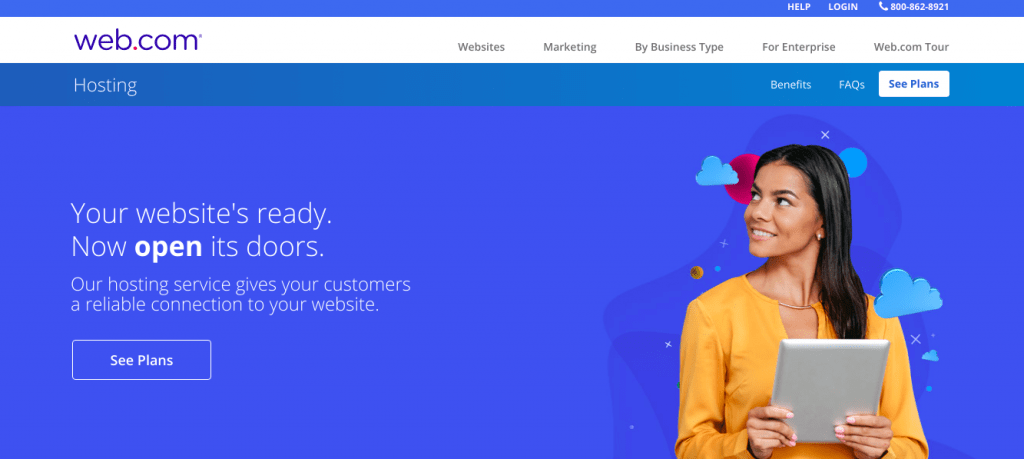
Contents
Option #1 – Web.com’s DIY Website Builder
If you want to create a website, but don’t want to come anywhere near anything technical, a website builder is a way to go. Web.com has created their own custom website builder.
It allows you to create and edit web pages with a simple drag-and-drop interface. It’s simple to use and there are hundreds of modern and attractive website designs to try.
Step-By-Step Guide to Using the DIY Website Builder
Here’s our easy guide to getting started with Web.com’s DIY Website builder.
1. Click through on any of our links on this page to get to Web.com’s site. (Our discount is embedded in the link too.)
2. You’ll land on the website builder’s start page. Click the big red button that says “Build your website.”
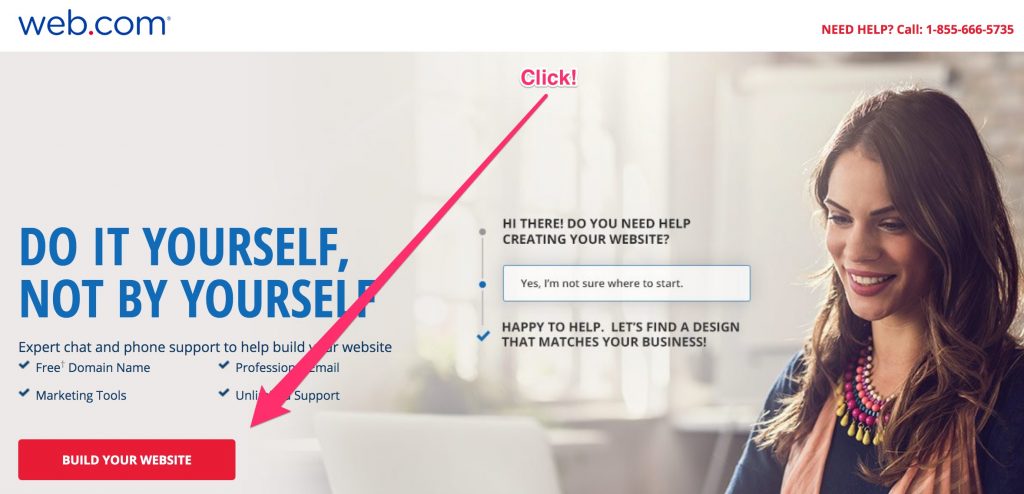
3. If you already own a domain (for example, if you’re transferring your website to Web.com from another host), tick the checkmark and type in the name of your current domain and click the blue button that says “Use this Domain Name.”
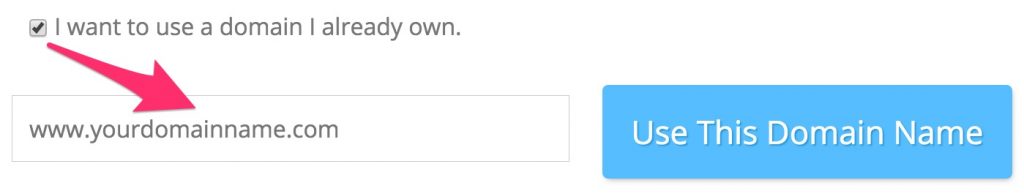
4. If you are buying a new domain, just enter the name you’ve chosen and click the blue “Get my free domain” button.
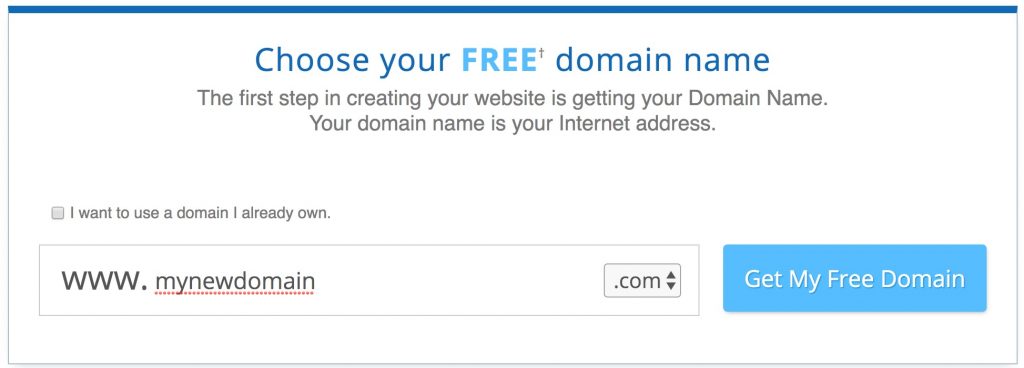
5. If the new domain name you’ve chosen is already owned by someone else, the wizard will tell you to pick another name. It even offers some alternative ideas.
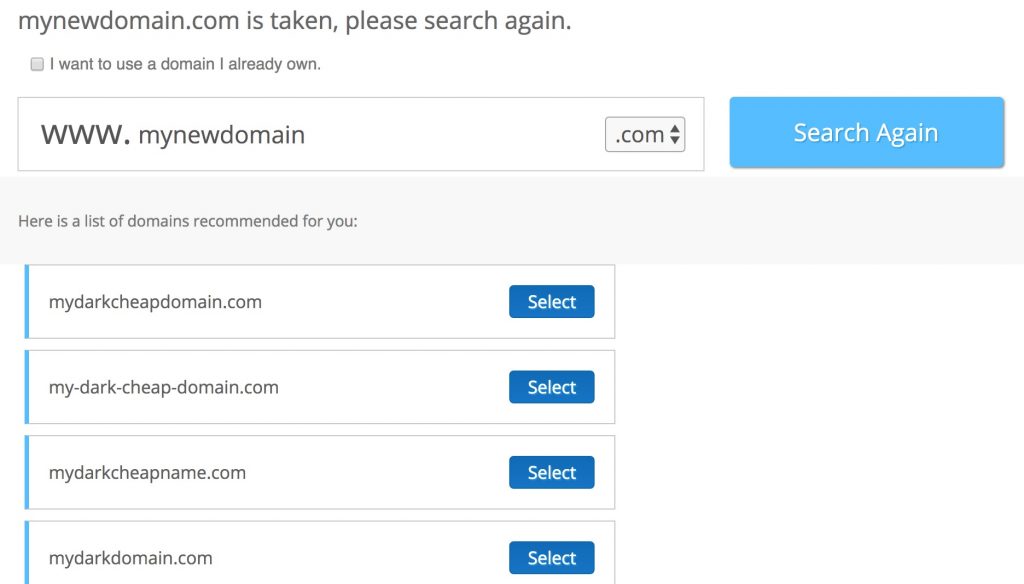
6. Once you’ve picked a unique domain name, you’ll need to choose your hosting plan. For this demo, we’ll choose the Website Builder plan.
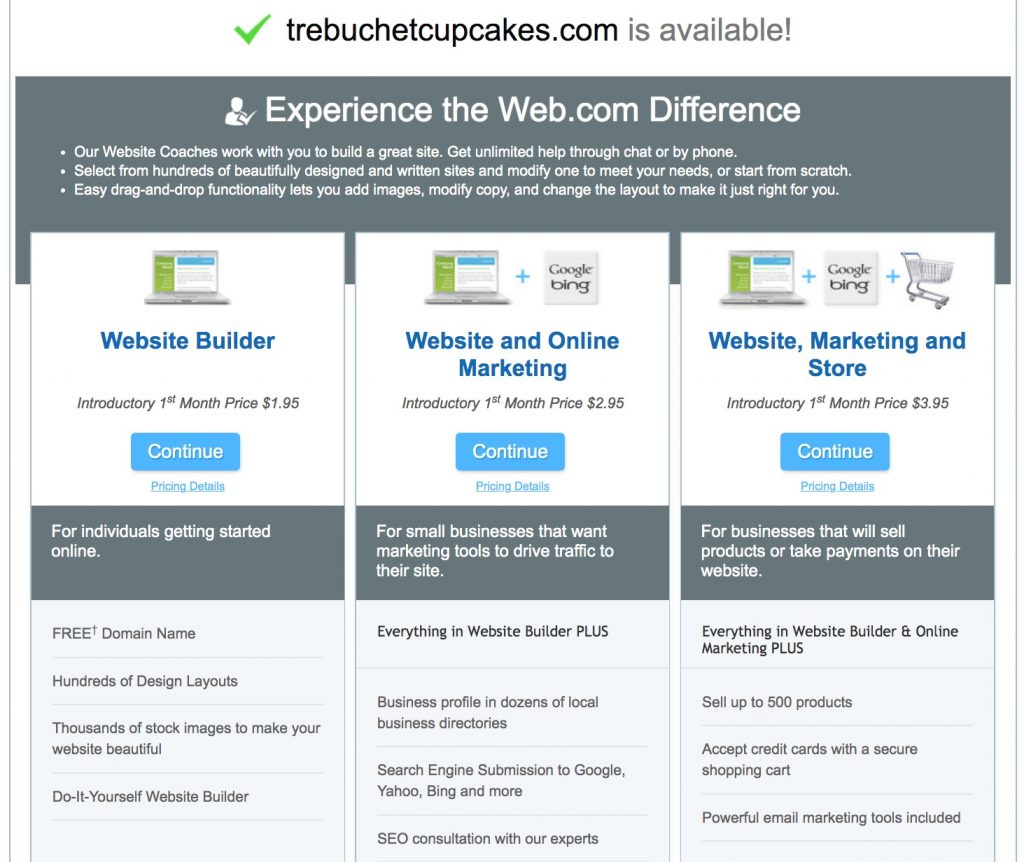
7. Now enter your account and billing information. (Unlike some website builders which let you build a site for free, you’ll need to give Web.com all your billing info before you can start building.)
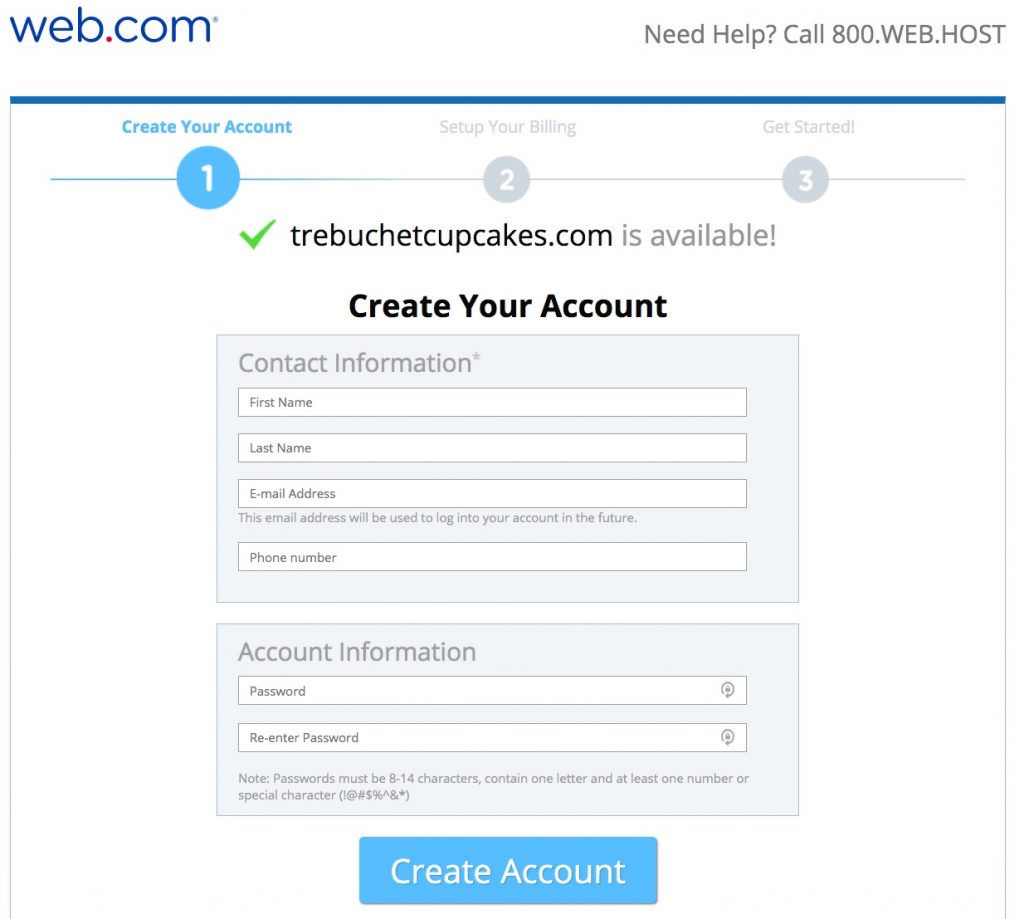
8. At this point, the Web.com DIY wizard will take over and ask you some questions about your site. The first question asks you to describe your site. Their example business is “dog walking.” But your business could be anything — like a restaurant, clothing store, or hair salon.
9. Fill in your business name, email address, and phone number. This info is used to build a “contact” page for your site.
10. Next you’ll see a list of pages you can include in your website. You can select as many as you like from these choices:
- Describe your business
- Highlight recent work
- Showcase your stuff
- Sell your products
- Show testimonials
- Create a blog
- Display an image gallery or a video
- Contact page.
11. Now you’ll see a few designs you can select for your site. The initial wizard only shows you a subset of all the designs available. If you don’t like them, don’t be discouraged because you can easily change your mind later. You’ll have the opportunity to swap out colors and fonts later too.
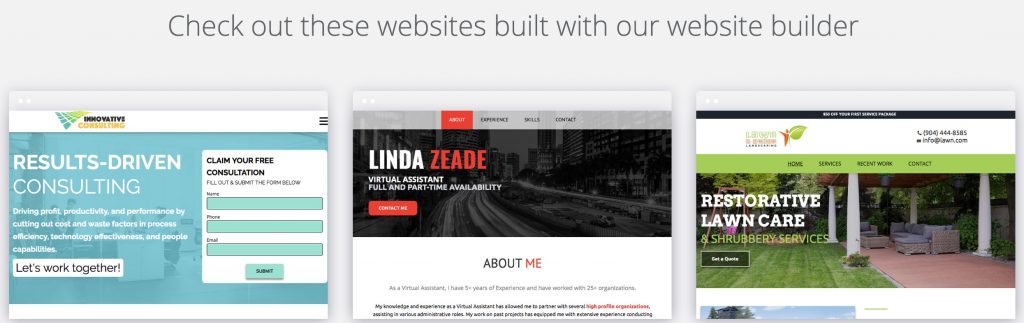
12. Choose the way you want your site’s header and menus to look. You can also change the layout of the pages you chose in step 10 above.
13. Click “Publish” and you’re done!
The other main option for a beginner or intermediate website owner is to sign up for a shared hosting plan on Web.com.
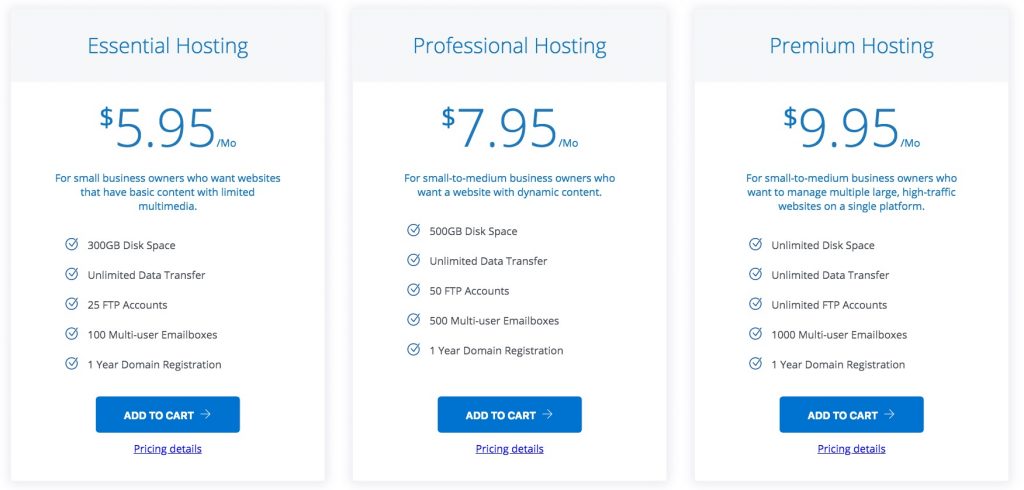
The pricing is competitive with other leading shared hosting packages offered by other hosts.
Note: If your site grows larger, shared hosting won’t be sufficient. Since Web.com doesn’t offer VPS or dedicated hosting plans, you’ll need to migrate to another host.
Most people who purchase Web.com’s shared hosting install WordPress, which is why there’s a “one-click installation” option for WordPress.
Web.com hosting also supports other languages than PHP (which WordPress uses), including Python, Ruby, and Perl.
Even if you don’t plan to build a site that uses these programming languages right now, it’s nice to have that option for the future.
Add-Ons
Web.com’s plans come with over 25 open source applications that can help you customize your site any way you like. They can be installed quickly and simply.
You can add functionality like:
- Video chat
- WordPress or other content management suites
- E-commerce with an online store.
Customer Support
Web.com organizes its services around helping website beginners — and that includes their customer support service.
Knowledgebase
The Web.com knowledge base is the same one used by Network Solutions customers since Web.com’s technology is built by Network Solutions.
Their knowledgebase documentation is meant to be used by anyone, regardless of technical skills.
It’s a well-organized knowledgebase, which makes it easy to find guides to help you do whatever you’re trying to do in your hosting account. The articles breakdown tasks into steps to make them easier to follow.
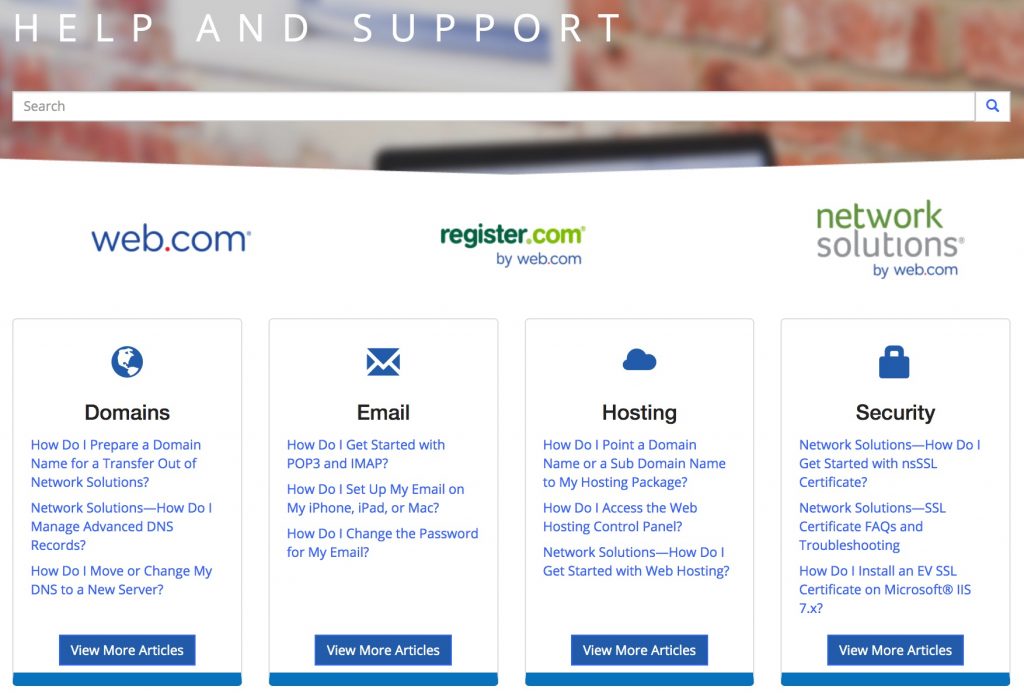
Ticketing & Phone Support
Your other option is to create a ticket or contact phone support. Both types of support are available 24/7.
Free Domain Name Registration
All of Web.com’s hosting packages come with a free domain. You can register any available domain that has a .com, .net, .org, .info, or .name extension, and it’s free for the first year.
Be aware that, as with most hosting companies that also sell domain names, your yearly domain renewal won’t be free. Currently, Web.com domain registration renewals are $38 per year, which is much higher than what we typically see.
For example, GoDaddy’s renewal rate on domains is $17.99. Over the course of a year that’s a savings of $1.33 per month.
Reliability
Web.com’s hosting has a guaranteed 99.9% uptime, which means that your website will rarely go down unexpectedly. If it does go down, you can take them up on their guarantee to refund part of your hosting plan for the month.
Security
Many leading hosts give shared SSL certificates for free with their shared hosting plans. However, Web.com doesn’t offer SSL certificates for free. You can purchase them as an add-on for a yearly fee.
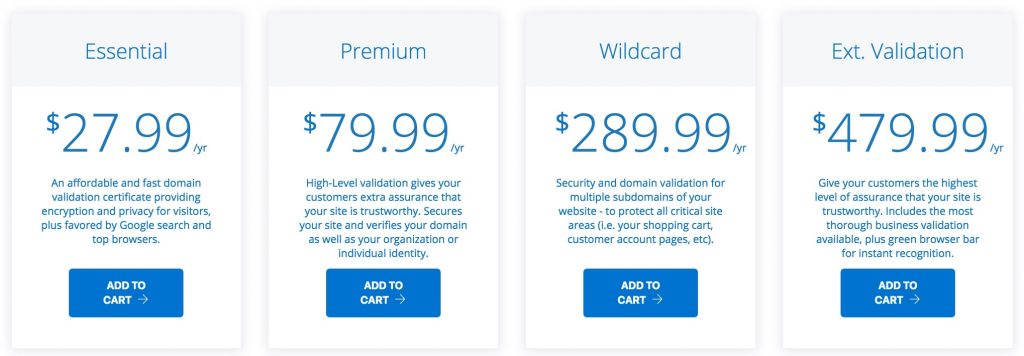
Summary
Web.com is an established web hosting provider that features products targeted to small businesses websites, including a free website builder and shared hosting plans.
Their prices for SSL certificates and domain name registration may be too steep for some customers. Otherwise, they offer decent low-cost hosting. Visit Web.com now.
Your Web.com Hosting Review
Are you a current or past customer of Web.com Hosting? Would you recommend them? Please leave your comments below and let our visitors know what you think of Web.com’s speed, features and customer service.
Contributing writer: Natalie Mootz.
