IM Creator: Blogging and E-Commerce Tools Included But Are They Actually Good?
Sometimes, unlimited everything sounds too good to be true — especially when it’s given to you for free.
But that’s what IM Creator offers, making it intriguing for those getting started in the website building world.
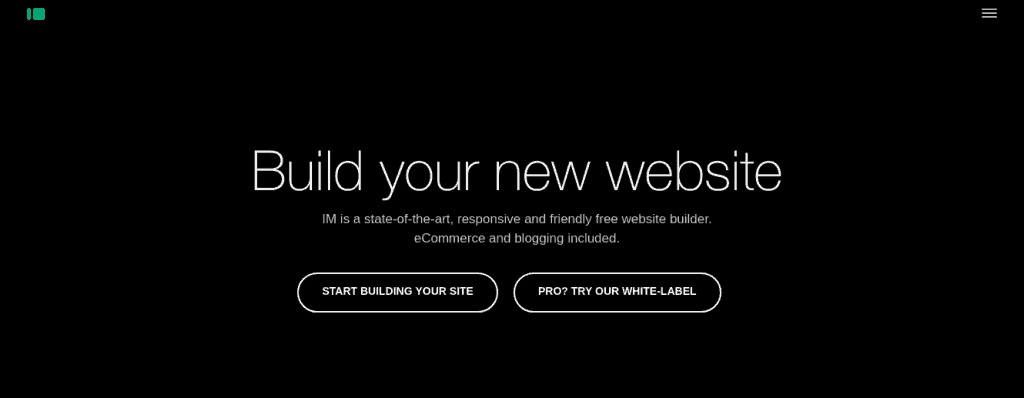
Unlimited hosting usually doesn’t mean completely unlimited, but you get pretty close when talking about cloud hosting. That’s where IM Creator excels since the entire website building process is situated in the cloud, which is a big plus for those newcomers who would rather work through a browser than complicated software.
IM Creator also caters to students, nonprofits, and artists, seeing as how the free pricing plan is only intended for those organizations and individuals.
So yes, one of IM Creator’s plans is completely free. But you have to be a student, artist, or a part of a non-profit to qualify.
Everyone else isn’t left in the dark, however. If you don’t fit the above categories, you can opt for an affordable premium plan.
Contents
The IM Creator Hosting Setup
IM Creator hosts all websites on the most professional of Amazon servers. This includes global distribution, backups, and great uptime.
However, you do have the option to place the website on other hosts, as IM Creator allows for you to download the site you built into a zipped source code file. This HTML file can then be placed on any other host of your choosing.
Although the beginner developers should find the Amazon servers quite efficient, this freedom to download your site files may come in handy for those more advanced users. For instance, maybe they like the IM Creator website builder but would enjoy hosting with another company.
This freedom extends to your domain name. But IM Creator sells its own domains as well, so that provides an easier option for most people.
Free (And Impressive) Customer Support
A big question many people have with a free website builder is whether or not they’re going to get the right type of support. You might assume that only the premium packages have customer support, but that’s not the case.
Every IM Creator user can access an email support link in the website builder. Furthermore, IM Creator provides a Support page with a beautiful user guide for download. The company also offers several how-tos, FAQs, and support for resellers. You’ll find YouTube and Vimeo videos with tutorials for topics like adding an icon, moving a section, and modifying color.
You won’t see anything like live chat or phone support, but the IM Creator website building tool is simple enough for you to either figure out problems with documentation or to wait around for a response through email.
The Best Features from IM Creator
Once again, it’s easy to assume you’ll be receiving a watered down version of some other website builder on the market. However, IM Creator does a wonderful job of keeping around the essentials while eliminating features that most people building their first website won’t need.
To start, e-commerce is packaged in with your IM Creator plan, as it’s all powered by ShopRocket. This means anyone of any skill level can sell products by adding a price and an item. The credit card checkout is built into the system, and you receive a management module and analytics. The online store templates look beautiful and similar to those you’d find from a professional designer.
Drag-and-Drop Design
Combine the drag-and-drop editor with the large selection of templates and you’ve got a recipe for simple site-building.
It’s like building a website with lego blocks. These website elements blend together seamlessly and turn it into a fun process, even for those who aren’t accustomed to designing.
Although it depends on the speed at which you work, IM Creator claims that most users should be able to start designing within the hour and launch a website within one day. The company compares the page builder to a toy, where you add building blocks and watch as your masterpiece comes to life.
White Label and Advertisements
One of the biggest disappointments about free website builders is that you often end up stuck with a myriad of advertisements on your website. Not only does none of the ad money go to you, but your visitors are forced to see random ads that most likely don’t apply to them.
IM Creator removes the frustration of ads with every plan. It doesn’t matter if you work with the free plan or a premium option, no ads are shown on the frontend.
One thing to keep in mind is that not all plans are white labeled. This means that you might see an IM Creator logo or link that recommends the website builder to other people. That said, one of the packages has white-label support with unlimited licenses if this is truly problematic for you.
Blogging for Those Who Want it Easy
Blogging sometimes comes as an afterthought in website builders. In a situation like this you often have to go searching for the blog editor, and even then, it’s difficult to insert media elements or make your writing formatted the way you want.
IM Creator clearly took time developing its blogging interface. It’s similar to the way the drag-and-drop editor works, but with a focus on beginners who want to make a beautiful blog. All you have to do is create a blog post, and start adding all sorts of elements like text, images, video, social media icons, and titles.
It’s not as advanced as a blogging platform like WordPress, but that’s the point. IM Creator seems to believe that you should be able to spend some time writing a blog post and publish quickly, even if you don’t have any experience with design or formatting.
Stunning Website Templates
We already mentioned the e-commerce templates, but you can find far more than that in the IM Creator template library. Some users might find it useful to use the Popular filter, but you can also browse through templates for weddings, blogs, fashion, restaurants, and business.
The cool part is that IM Creator collects templates from different developers, so the designs don’t look too similar and the company is able to release a lineup almost every season.
IM Creator also gets rather specific with its niche templates, like with options for Asian cuisine, consulting firms, surfing, tennis coaching, and more.
You can browse dozens upon dozens of templates in the library, but here’s a short list of some categories:
- Services
- Business
- Art and Design
- Photography
- Fashion and Beauty
- Music and Video
- Lodging
- Tech
- Reseller
- Restaurants and Food
What Makes IM Creator Truly Different?
It’s clear that IM Creator provides a valuable service to artists, non-profits, and students. This is just one of the many reasons users flock to IM Creator. The pricing all across the board is pretty impressive, and that’s including Amazon cloud hosting.
Therefore, you receive a fast, secure website without having to mess with hosting in any form.
The design process is pretty sleek as well, seeing as how it allows for a smooth drag-and-drop process, along with beautiful templates for you to plug in and go.
IM Creator comes with a mobile app for controlling your site without a regular computer. You can post to your blog, share photos in your gallery, sell products, and even edit parts of your website, all while on-the-go.
Your IM Creator Review
Are you a current or past customer of IM Creator? Would you recommend them? Please leave your comments below and let our visitors know what you think of IM Creator’s speed, features and customer service.
