<input form=””>
Disclosure: Your support helps keep the site running! We earn a referral fee for some of the services we recommend on this page. Learn more
- Attribute of
- How To Use Input To Create Form Fields In HTML: Easy Tutorial
- What does
<input form=””>do? - Specifies a form to which the input field belongs.
Code Example
<form id="form-demo"></form>
<label for="name">Name</label><br>
<input name="name" form="form-demo">Fields outside the <form>
The purpose of the form attribute is to allow an <input> field to be associated with a form without having to be contained within the the <form> element. This may come in handy for complex web application layouts, but is not generally something you want to use in most standard form use-cases.
Not fully supported
Also, it is important to notice that this feature is not supported (as of this writing) in either of Microsoft’s browsers, Internet Explorer or Edge. As there is no “graceful fallback” here, and having form fields accidentally excluded from submission could cause serious problems, this feature is probably best avoided.
Browser Support for form
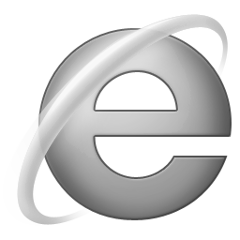 |  |  | 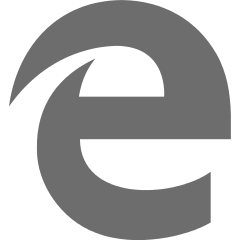 |  |  |
| Not supported. | 43 | 45 | Not supported. | 9 | 34 |
