Amazon Business Review: Is it Right for You?
Most of us are familiar with shopping on Amazon, but did you know there’s a related service called Amazon Business, that offers quantity discounts on millions of products?
I’ll explain everything you need to know about using this service including how to sign up for an Amazon Business account.
Whether you’re a small or large business or freelancer, you can benefit from Amazon Business. In fact, you can even sell your professional services to Amazon’s business customers.
What Is Amazon Business?
Amazon Business is a version of Amazon that offers discounts on millions of products to businesses of all sizes.
It makes purchasing easy and cost-effective by combining Amazon’s familiar one-stop shopping with quantity discounts, price comparisons, approval workflows and multi-user accounts. Pallet shipping is optional.
Who Uses Amazon Business?
By creating an Amazon Business account, you will be joining a group that the company says includes:
- 55% of the Fortune 100 companies
- 50% of the 100 biggest US hospital systems
- Over 40% of the 100 most populous local governments
- 150,000 sellers with a combined sales of $10 billion per year
How Does Amazon Business Work?
Want to start using Amazon Business right away? You can, whether you have an EIN or are a freelancer. Here’s how.
How Do I Access Amazon Business?
Navigate to the Amazon Business page. Then click on the gold “Create a Free Account” button.
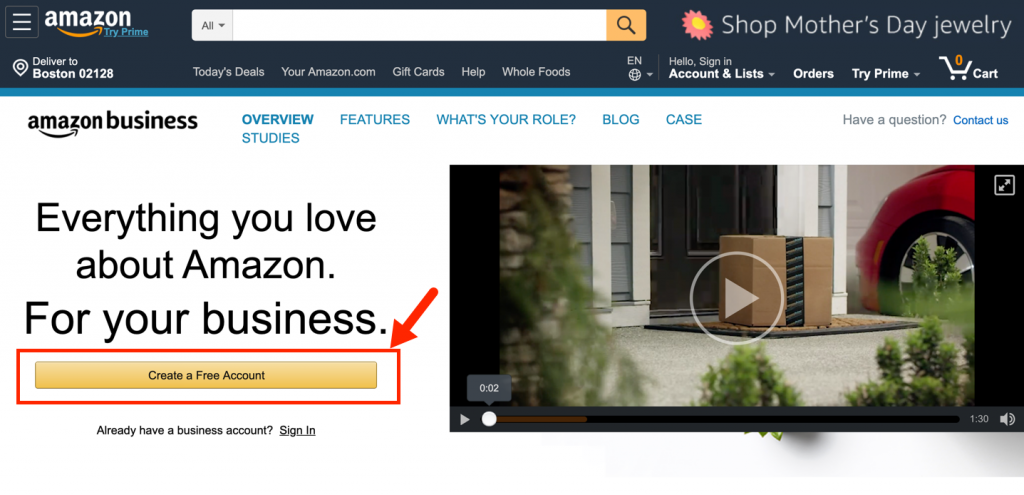
Next, you’ll be asked to enter your email. If you already have a personal Amazon account you’ll be asked to sign in.
Follow the prompts to complete your account sign up and you’ll be able to start using Amazon Business.
Do I Have to Pay For an Amazon Business Account?
Signing up for an Amazon Business account is free. However, if you want to benefit from Prime shipping then you’ll need to pay for a Business Prime account.
The cheapest Business Prime account is $179 a year and allows for 3 users.
Three Ways You Can Benefit from Amazon Business
There are 3 significant ways you can benefit from using Amazon business.
- You can save on business purchases.
- You can sell products to businesses.
- You can even sell professional services (including web design and software development services) to businesses.
We’ll cover all three in this article.
Features of the Amazon Business Program
Buyers can filter products by seller credentials in order to identify local, minority-owned, veteran-owned businesses.
Amazon Business is not just a rebranded version of your Amazon account. Here is what you can expect as a program member.
Business Pricing and Quantity Discounts
As an Amazon Business member, you will qualify for business-only prices on millions of items offered by Amazon. You can also expect volume discounts on qualifying items.
Easy Shopping Experience
Amazon Business shares a user interface with its sister site, so you’ll get the same, familiar shopping and easy checkout experience.
One of the main benefits is time-saving convenience: you can deal with one interface and primary supplier (Amazon) instead of buying, say, office supplies from one website and computers from another.
Compare Prices, Features, and Vendors
Amazon Business comes with additional tools like the price comparison feature so you can look at multiple items that are similar and select the best price, features, or suppliers that suit your needs.
Amazon Tax Exemption Program (ATEP)
Qualifying organizations can make tax-exempt purchases from Amazon, Amazon affiliates, and participating independent third-party sellers.
Amazon Business provides a self-guided wizard that makes it easy to enroll in ATEP.
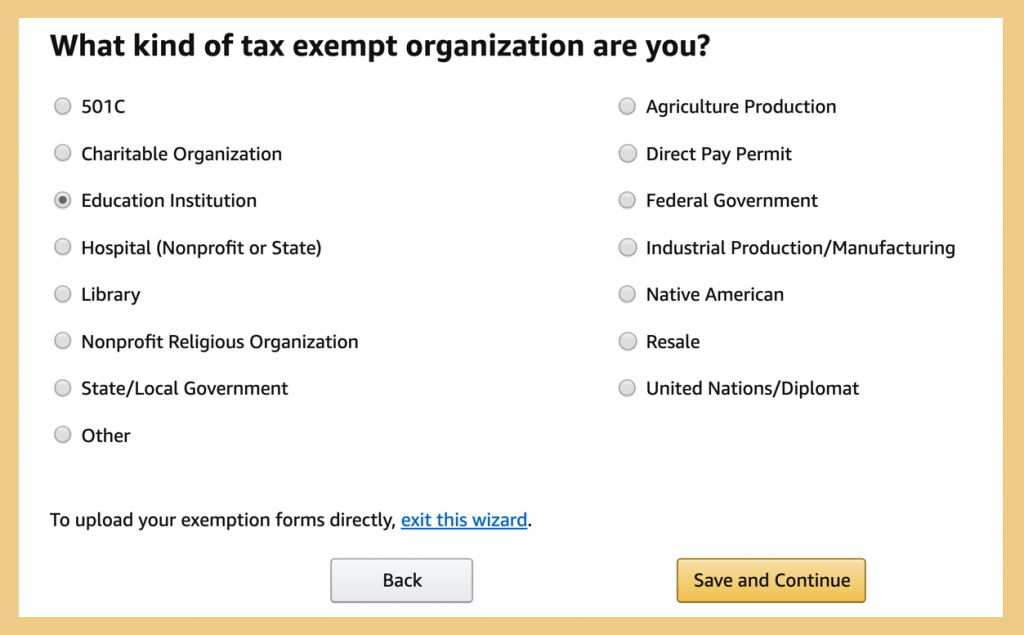
You will need to have the following information on hand:
- The state or territory you are requesting exemption in
- Your organization’s entity type (e.g. 501c3, United Nations/diplomat, educational institution, etc.)
- Your organization’s address
- Your organization’s exemption numbers or exemption form (if your state/territory issues certificates of exemption)
User Management: Approval Workflows and Analytics
Amazon supports multi-user accounts, which makes purchasing easy and streamlined.
Those with the appropriate administrative privileges can invite additional users by adding them using the account management pages.
How Approval of Orders Works
Such accounts include approval workflows. You decide who can make purchases and how much they can spend.
You can also choose to set requirements on whether individual orders require approval (or even multiple approvals).
Email Notification of Orders
If you require approval, the designated administrator will receive an email anytime a qualifying order is placed by another user at your business. The administrator can then choose to Approve or Reject the order based on the details provided by Amazon.
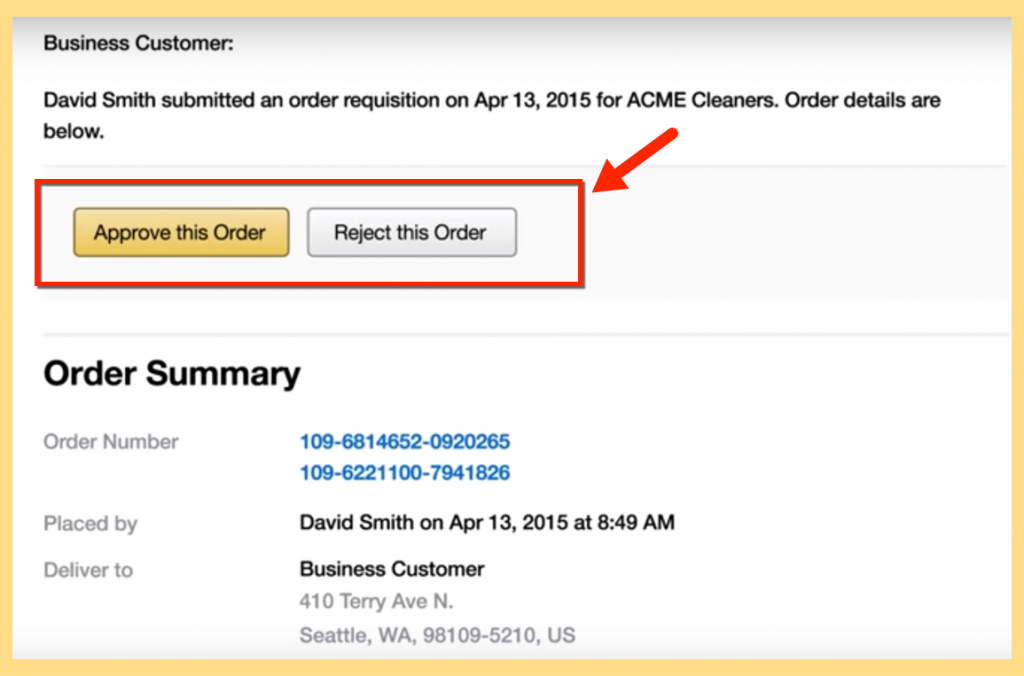
You Can Create User Groups
Those affiliated with larger organizations might opt to enable groups. Groups allow you to set different rules for different users.
You could set up groups to match different departments, for example, or project groups.
Analytics and Reporting
Amazon Business’s Analytics feature allows you to see what is being purchased, when purchases are made, and how much is being spent.
Checkout and Support for Corporate Payment Methods
Amazon Business offers a robust checkout and payments functionality that allows you to use a variety of corporate payment methods.
Corporate Credit and the Business Card
Amazon offers its own Business card, which comes with rewards and interest-free features.
Larger businesses can apply to open up a line of Corporate Credit accessible to multiple users.
Purchase Orders
With Amazon Business, you can opt to require that users include a purchase order (PO) number during checkout to help you track and reference purchases.
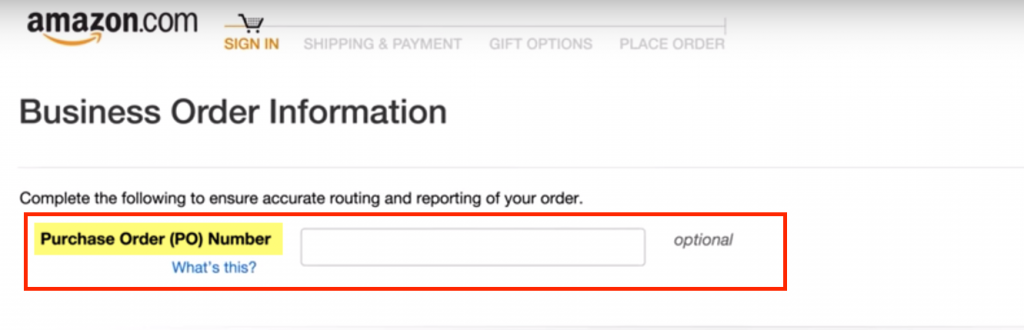
Fast Shipping with Business Prime
Business Prime prices begin at $179 for up to 3 users.
Amazon Business offers a variant of the Prime Shipping Program so that you get fast, free shipping with no limits.
You can get two-day shipping on over 100 million items, but some items qualify for one-day shipping or even same-day delivery.
How Much Does Business Prime Cost?
Business Prime prices begin at $179 per year for up to three users.
Pallet Shipments
If you have an unusually large order, Amazon offers pallet deliveries, which makes it easy for you to consolidate all of your items and receive a large order all in one piece.
If Amazon Business determines that your order is eligible for pallet shipping, your items will automatically be assigned this delivery option.
To qualify for pallet shipping your order must:
- Be more than 30 cubic feet in size, or
- Weigh more than 200 pounds
- Consist only of products located within Amazon’s fulfillment network so that all of your items arrive by the delivery date provided to you during checkout.
How to Set Up an Amazon Business Account
When setting up your Amazon Business account, Amazon may detect, as in the example below, that you already have a regular Amazon account.
1. Getting Started
In this case, you’ll be prompted to sign in as usual.
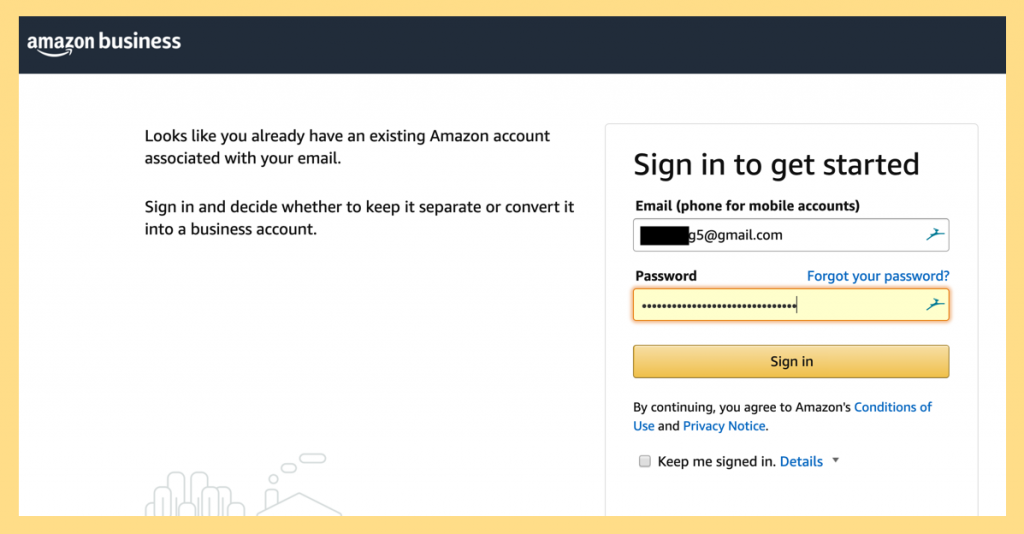
Next, you’ll choose one of two options for creating an account.
2. Pick An Account Option
You can either:
- Convert your existing Amazon account, or
- Create a separate account solely for use with the Amazon Business program.
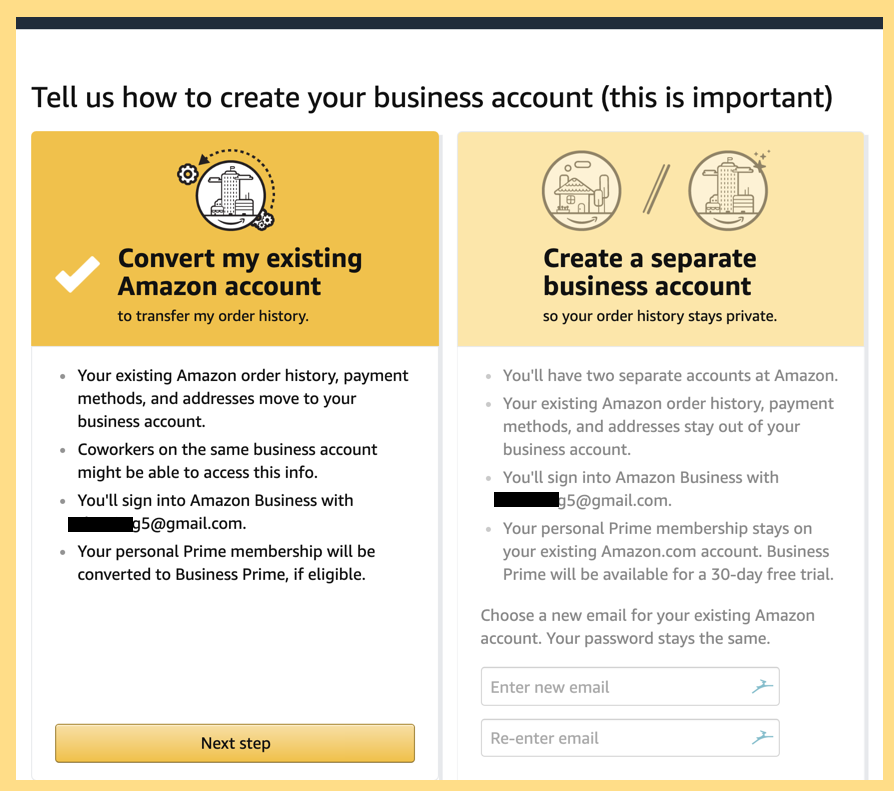
If you choose option #1, be aware that your personal purchases and history will be merged into your business account, and users that you add may be able to see this information.
If you choose option #2, you’ll be asked to enter a different email address for one of your two Amazon accounts.
I chose option 2.
3. Enter Your Name and Create a Password
Next, I was asked to enter my name and create a password.
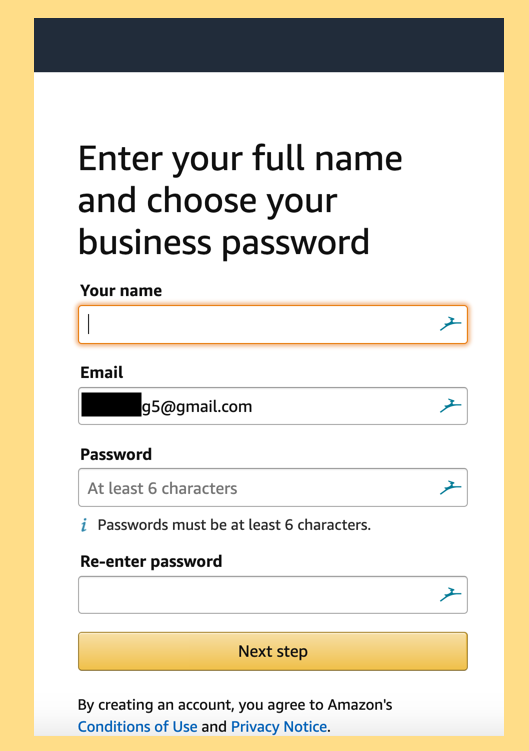
4. Verify With EIN or Social Security Number
If you’re a freelancer, you can use your Social Security number to sign up.
Next, you’ll be prompted to fill out a verification form. This is to verify your identity and your business’s identity.
You’ll be asked to provide either your business credit card information or your Employer Identification Number (EIN).
If you are a sole proprietor (freelancer, entrepreneur, etc.), you can provide your social security number instead of an EIN.
5. Fast Verification Process
It may take some time for Amazon to review the information you provide, but in our experience, we found that we received responses almost instantaneously (if we provided verification information right away) or within 24-hours (if we opted to skip verification at the time of sign-up).
Verification Tips for Freelancers and Sole Proprietors
If you are a freelancer, and you put “Self” or “Self-Employed” under the name of your business, it’s likely that you’ll be asked for further information.
Specifically, you should plan on providing (in Amazon’s words):
“1. A business card mentioning your company logo and the name.
2. A Word document with declaration that you’re the owner of this company.”
A Note on Personal Prime
Personal Prime does not apply to Amazon Business. But you can buy a subscription to Business Prime.
During this period you should not attempt to sign up for personal Prime for your business account. This is because personal Prime does not apply to Amazon Business.
As Amazon stated in a follow-up email, “If you sign up for a Prime membership while your account is being verified, it will be canceled upon verification. Amazon Business only supports Business Prime.“
After you’re verified you may choose to sign up and purchase Business Prime.
How to Sell on Amazon Business
According to Amazon
“Third party sellers make up +50% of our $10 billion annualized sales run rate.”
Sound good? Let’s take a closer look at how you can become a seller on Amazon Business.
Amazon classifies sellers into two groups:
- If you plan on selling fewer than 40 items per month, you are an Individual seller. You pay no monthly fees, but Amazon does assess fees of $0.99 per item plus referral/variable closing fees.
- If you plan to sell more than 40 items per month, you are a Professional seller. Accounts cost $39.99 per month, and you pay referral/variable closing fees when you make sales.
If you’re already a Professional seller on Amazon, you can sell for free on Amazon Business.
Becoming a Seller
“The level of awareness is shifting now, and it’s very prevalent for large businesses to search based on diversity. The fact that they can search for ‘woman-owned’ on Amazon Business is a huge benefit to us.”
Rita Bonarrigo, owner, The Office Tex
Becoming a seller and getting ready to sell on Amazon Business requires just three steps:
- Register to sell on Amazon: you can register for a Professional Selling Account on Amazon, or (for existing sellers) you can add Amazon Business features using the Seller Central area of your account
- Create your business profile: provide details about your business, including any qualifications or certifications that you hold. (Amazon Business supports national diversity and quality certifications and over 150 state certifications.)
- Set up your products: use Amazon’s provided listing tools to add your product catalog and display information to potential customers.
Enhanced Product Content
Rather than posting a one-size-fits-all description for products you sell, you can help your customers better understand what you are selling by including specialty information including (but not limited to):
- Comparison charts
- CAD files
- User guides
- Safety information
- Spec sheets
- Installation manuals
- CoA documents (Certificates of authenticity: can be used to verify your product meets certain specs.)
- MSDS (Material Safety Data Sheets) or SDS (Safety Data Sheets)
As always, you get the same space to display the usual product details (e.g., size, color, quantity) and space for users to leave reviews.
Growing and Scaling Your Business
The Amazon Seller Education channel on YouTube includes video how-tos on advertising.
Amazon Business offers tools designed to help you grow your business using its platform.
Sponsored Ads
Sponsored ads, can boost the visibility of your products.
There are several different types of ads available. You can bring attention to individual products, but you can also bring attention to your brand or your store as a whole.
Ads can take the form of display ads, but you can also create video ads and other custom “advertising experiences.”
Fulfillment By Amazon
You might also consider the Fulfillment by Amazon (FBA) program, where Amazon stores, picks, packs, and ships your products on your behalf.
Selling your products this way lets you offer standard Amazon Prime benefits, such as two-day shipping, free shipping, and more.
How to Sell Your Web Design Services to Amazon Business Customers
In addition to selling goods to fellow Amazon Business customers, you can sell professional services. Previously, this option was only open to those plying trades like plumbing, furniture assembly, housekeeping, and electrical.
Now you can sell professional services like Web, Mobile and Software Development. (See browse the list of professional services you can sell, click here and explore the area at the right of the page called “Profession Information.”)
Note: as a freelancer, you can take advantage of Amazon business to purchase equipment (e.g., laptops, software, office supplies). The same platform can also help you sell the services you produce using those supplies!

Requirements
To sell professional services using Amazon Business, you must:
- Carry General Liability insurance with a limit of $1 million (USD) per occurrence (average cost of such policies is less than $62 per month with a median price of about $36 per month)
- Provide license information if you are a trade professional
Application Process
You apply to be a part of the professional services program by providing information on things like your industry, skills, company details, and contact information.
Amazon then reviews your application, and if you are approved, you will receive an activation code you can use to create your account.
You can only participate if Amazon handpicks you — the goal is for Amazon to only work with the best providers, helping you gain trust among potential customers.
Do Your Homework – You’ve Got This
So be sure to have a polished web presence before you apply, a portfolio, and positive client testimonials. (Those with brick and mortar locations and Google My Business accounts, will want a good number of positive Google reviews. Positive reviews on Yelp, Facebook, and other platforms can only help.)
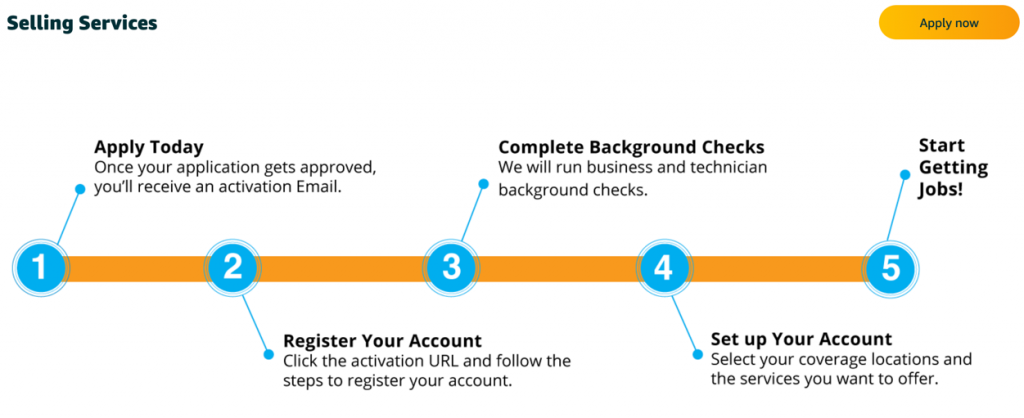
Selling Your Services and Getting Paid
You can sell one-time or recurring services.
When users browse on Amazon, they can see listings for your services while shopping.
Note, however, that you are not required to accept every job that is offered to you. you will get a listing of all jobs for which you are qualified, and you can claim only the ones that best fit your schedule.
You can sell two types of services:
- Pre-packaged services, where you define the scope of what you are offering and allow people to purchase based on estimates (e.g., build a website)
- Recurring services, where your customers buy a subscription plan that includes recurring appointments
After you complete your job, you will get paid by Amazon, so you do not have to handle the financial aspect yourself.
Costs
There is no upfront cost to getting started with selling professional services on Amazon — you do not have to pay startup, subscription, or advertising fees.
When you do make a sale, however, Amazon takes a portion of your revenue. For pre-packaged services, Amazon takes 20% for the portion up to $1000 and 15% after that. For recurring services, Amazon assesses 15%.
Summary
Amazon Business gives you the opportunity to save money and simplify purchasing for your entrepreneurial venture.
But it also provides way for you to increase revenue by selling products and services to Amazon Business customers. So what are you waiting for? You can start today at Amazon Business.
Contributing Editor: Sherrie Gossett
Photo of web developer by StartupStockPhotos from Pixabay via Pixabay license.
