Using <a> To Download Rather Than Open Linked Resource
Disclosure: Your support helps keep the site running! We earn a referral fee for some of the services we recommend on this page. Learn more
- Attribute of
- How To Use a (For Creating Hyperlinks) In HTML
- What does
Using <a> To Download Rather Than Open Linked Resourcedo? - Directs the browser to download the linked resource rather than opening it.
Code Example
<a href="/wp-content/uploads/flamingo.jpg" download>Download this picture of a flamingo.</a>Force a download
When using this attribute, you are forcing a particular behavior on the user, which they may or may not prefer. Therefore, be extremely judicious in employing this attribute. It probably should not be used for any type of content that can be viewed in the browser, including PDFs and most images. Users can always choose to download these resources rather than opening them in the browser. If you specify download, you take away their choice to view it in the browser.
Browser Support for download
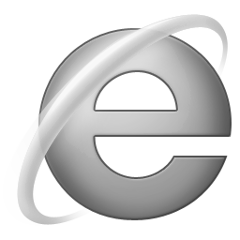 |  |  |  |  |  |
| Not supported. | 44 | 48 | 13 | Not supported. | 34 |
