OSX Tiger vs. Vista vs. Ubuntu Security: a 15 Point Report Card
Disclosure: Your support helps keep the site running! We earn a referral fee for some of the services we recommend on this page. Learn more
 When shopping for a new computer, your mind is probably spinning with considerations. You’ll want to compare price, reliability, speed, software capabilities, security, and other specs.
When shopping for a new computer, your mind is probably spinning with considerations. You’ll want to compare price, reliability, speed, software capabilities, security, and other specs.
The hardest part is choosing an operating system that supports all of the applications you need.
To get a good idea of what capabilities Apple’s OSX Tiger/Leopard, Windows Vista, and Ubuntu Linux have to offer, check out our 15 point report card. It compares the levels of protection you’ll get with each of them.
- Personal Firewall
- OSX Tiger: Grade: B+
- The Mac’s personal firewall security system denies absolutely every kind of traffic trying to get into your computer, unless of course you choose to explicitly allow it
- We don’t know what it does for outbound communications
- Windows Vista: Grade: C+
- Windows boasts that its personal firewall protects your computer from both inbound and outbound communications, but some experts beg to differ
- They argue that while the capacity for outbound security protection is there, it isn’t effective
- Ubuntu: Grade: A-
- Firestarter is the firewall of choice for Ubuntu users. Most seem happy with the application
- Guarddog is a good option for for advanced users. It offers sophisticated protection, so it’s almost totally hackproof.
- OSX Tiger: Grade: B+
 Network Security
Network Security- OSX Tiger: Grade: A
- Mac’s secure keychain lets you share information within your network without having to worry about others hacking into the system
- It’s password protected, so your content is totally safe
- Windows Vista: Grade: C
- WindowSecurity.com published a case study about Windows hacks in a university. It suggests that the network lacked proper intrusion detection and prevention systems, which “are used to monitor servers and network segments for indications of unusual traffic patterns. These can automatically send alerts to system administrators, or even take action to automatically lock out sessions from the originating systems”
- Ubuntu: Grade: B+
- Ubuntu has a number of solutions for network security. These include Nagios, which monitors your network at all times, Wireshark, which analyzes your network protocols, EtherApe, tcpdump, tcptrace, and others.
- OSX Tiger: Grade: A
- Secured Default Configuration and Installation
- OSX Tiger: Grade: A-
- When you turn your Mac on for the first time, every possible file and network sharing systems is automatically set to off. This lets you decide whether or not you want to put your computer out in the open
- Windows Vista: Grade: B-
- Administrator accounts are turned off when the computer is powered up for the very first time, boosting security levels; however, weaknesses still exist. Even if you rename the account, hackers can still find it. You also can’t lock out the account after failed logon attempts
- Ubuntu: Grade: A-
- Ubuntu has a notoriously secure operating system because it doesn’t have too many enemies. Read about these essential security installs to make sure you’re covered. The article boasts that “instead of spending hundreds of dollars on sophisticated firewalls, spyware blockers and intrusion detection and prevention systems, Ubuntu users simply have to install several free programs,” like PaX, Pro Police, and Dig Sig.
- OSX Tiger: Grade: A-
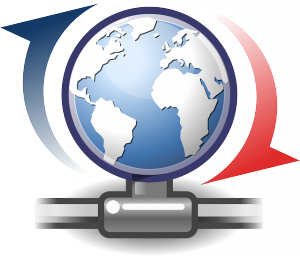 Auto Update
Auto Update- OSX Tiger: Grade: A
- If you’ve got a Mac, you won’t ever have to worry about whether or not your computer has the most up-to-date hardware and software protection. Their automatic updates come from an official source on a regular basis
- Windows Vista: Grade: B+
- Microsoft Update allows you to register for automatic Windows and Microsoft Office updates. Pop ups will let you decide whether or not you want to install each update when it’s due for a renewal
- Ubuntu: Grade: B
- Ubuntu users are never short on updates, but that doesn’t mean it’s easy to get them implemented. This wiki assures users that “Linux is one of the most secure and “well-updated” operating systems in the world. But with this cutting edge technology comes endless updates. Although this can be seen as a good thing, it can become overly cumbersome and annoying to end-users, simply trying to do their work, without tinkering with the underlying OS”
- OSX Tiger: Grade: A
- Personal Settings
- OSX Tiger: Grade: A+
- FireVault “automatically encrypts and decrypts the contents of your home directory,” making it virtually impossible for someone to break into your documents
- Windows Vista: Grade: C-
- Vista lacks in the personal security department. Besides creating a username and password to access your desktop, we can’t find any real obstacles to stealing access to your files
- Ubuntu: Grade: C+
- Unlike Mac, Ubuntu doesn’t have an ecryption system already installed on your computer; however, there are plenty of resources out there. Also, take care with personal settings. For example, it’s sensible to create a password that is at least 8 characters long and doesn’t include birthdays, anniversaries, or addresses.
- OSX Tiger: Grade: A+
 Technical Support
Technical Support- OSX Tiger: Grade: A-
- The Apple Support site has excellent resources for getting support for your OS. Mac 101 introduces new users to Tiger, offering step-by-step instructions for connecting cameras, printers, and other accessories. Plus, it allows access to the Microsoft Cheat Sheet and shows users how to custom design their personal settings. The Apple Support site also has updates available for immediate download and a link to the Mac discussion forums
- Windows Vista: Grade: B+
- The Windows Vista Solution Center is well organized and offers support in many different areas. Browse topics like error messages, installing and upgrading, security and privacy, networking, configuring and maintaining, and hardware
- Or, you can enlist the help of other Windows users in a special community support section if you need even more assistance
- Ubuntu: Grade: B+
- The Ubuntu Support site allows users free access to their support team or community forum, but you have to pay to speak with professionals. Ubuntu still maintains a grassroots feel, so going directly to the forum is probably your best bet for finding helpful, informative support.
- OSX Tiger: Grade: A-
- Spyware Solutions
- OSX Tiger: Grade: B+
- Purchasing MacScan is your best bet for catching spyware, blacklisted cookies, and other harmful applications on a Mac. MacScan goes above and beyond the protection offered by traditional anti-virus programs: It “is designed specifically to detect and eradicate the threat to your Macintosh,” whether the threat comes from viruses or spyware
- Windows Vista: Grade: C
- Windows Defender is included free on Vista, and it can run manual and scheduled scans. However, you’ll need to supplement another anti-spyware program for maximum benefits
- Ubuntu: Grade: A-
- Clever ways to avoid spyware are abundant on the Linux-based operating system’s forum. Advanced users can find solutions they can implement on their own without having to purchase expensive programs.
- OSX Tiger: Grade: B+
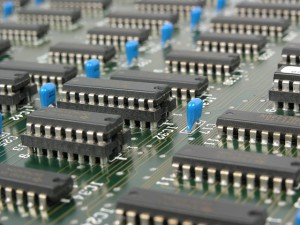
Hardware Performance- OSX Tiger: Grade: B
- It’s fairly easy to secure hardware on OSX. This article, found on About.com, gives tips for cleaning up your hard drive in order to make your computer run more effectively. It has suggestions like: remove deleted applications’ files from the Preferences, Extensions, and Control Panels folders; remove temporary files; and remove downloaded files
- Windows Vista: Grade: B-
- Windows Vista has a hardware assessment tool that will evaluate your computer’s ability to run the appropriate Windows program securely and effectively
- Ubuntu: Grade: B+
- When pitted against Windows Vista, it’s easy to see Ubuntu’s hardware strenghts from security to reliability. Ubuntu has much less trouble adapting to the 64-bit configuration and excells in many other areas as well.
- OSX Tiger: Grade: B
- Default Web Browsers
- OSX Tiger: Grade: A-
- Mac’s default Web browser, Safari 3.0, claims to be “up to 2 times faster than Internet Explorer.” This review from MacWorld details the pros and cons of Safari 3.0. While Steve Jobs praises the incredible speed, the author can’t find much difference between Safari and other browsers; however, the author was impressed by the improvements to the find-on pages
- Windows Vista: Grade: C
- It’s no secret that many users loathe Internet Explorer, opting instead to download Mozilla Firefox or other solutions. Although IE has been updated with tabs and a few other improvements, it’s still flawed with security and ease of use problems.
- Ubuntu: Grade: A
- Ubuntu’s default browser is Firefox, which is widely applauded for its tight security and useful add-ons.
- OSX Tiger: Grade: A-
 Administrator Accounts
Administrator Accounts- OSX Tiger: Grade: B+
- Apple discourages using the administrator account frequently, as it exposes your computer to potentially insecure networks and even hackers. They advise users to set up personal accounts for everyday use so they can “prevent [themselves] from accidentally breaking their systems,” according to Apple’s Developer Connection
- Windows Vista: Grade: C+
- The User Account Control allows Vista users to run administrative programs as a standard user, making actions more secure and easier to use in general. This article explains, “running with standard user rights can therefore reduce urgent help desk calls in corporate environments, mitigate the impact of malware, keep home computers running more smoothly, and protect sensitive data on shared computers”
- Some argue, though, that this process makes Windows more vulnerable to outside attacks
- Ubuntu: Grade: B-
- Administrator passwords are generally not necessary, unless you’re going to create a non-administrator account on the same network. The initial user must enter his or her password, but doing this is still controversial. You can read more information about managing users here. The author illuminates, “inevitably, once you set up Ubuntu in your home or office, others will come to you begging to get access…In other words, you need a good way to give them access without giving them the keys to the system.” Adding new users with restricted accounts is incredibly easy and secure with Ubuntu.
- OSX Tiger: Grade: B+
- Sharing Computer Accessories
- OSX Tiger: Grade: A-
- Mac and Windows can now share printers and faxes, according to Apple.com: “You can create a queue for as many shared Windows (and Macintosh) printers as you like, and any application that can print on the Macintosh can print to the shared printer.” Read this overview to find out how it’s all possible
- Just remember, though, opening up your network to share accessories can have an impact on security
- Windows Vista: Grade: A-
- See above for sharing with a Mac. You’ll also want to check out this article, which gives tips on how to share a printer from Windows
- Ubuntu: Grade: B+
- Like most Ubuntu components, it’s easy to figure out how to share accessories, thanks to resources like Peter’s Blog, which shares with readers how to configure a system for printer sharing and writing.
- OSX Tiger: Grade: A-
 Bluetooth Capabilities
Bluetooth Capabilities- OSX Tiger: Grade: B
- Last year, a Bluetooth worm infected the Mac OS X, but the problem has been fixed. No other viruses have posed major problems
- Windows Vista: Grade: B-
- Some users have complained of not being able to use their headsets with a Vista computer, even though the general Bluetooth system is quite compatible
- Ubuntu: Grade: B
- Configuring your Linux-based computer with Bluetooth may seem frustrating at first, but it’s definitely possible. Check out this helpful guide for a complete run down on linking up your phone and computer.
- OSX Tiger: Grade: B
- Data Protection
- OSX Tiger: Grade: B+
- Apple has a solution in BakBone Software, which created exlusively for “Apple’s Xserve, Xserve RAID and Xsan product lines.” The program has a maximum data protection system that’s reliable and easy to use
- Windows Vista: Grade: B
- Windows Vista has a third party data protection solution, too. The BitLocker is a tool that is used when content is under attack or in the process of being stolen. It “addresses the threats of data theft or exposure from lost, stolen, or inappropriately decommissioned personal computers by providing a closely integrated solution in Windows Vista.” Lock down your system by encrypting it with BitLocker
- Ubuntu: Grade: A-
- Don’t worry, Ubuntu has one, too. R1Soft is compatible with Linux-based systems like Ubuntu. This software continuously backs up data as soon as it is entered into the computer. Traditional “methods often only provide data protection on a daily or weekly basis, resulting in large losses of data in the event of a disaster. R1Soft’s CDP Server, however, monitors changes to the disk as they happen, thereby reducing backup windows to seconds or minutes”.
- OSX Tiger: Grade: B+
- Application Compatibility
- OSX Tiger: Grade: A-
- Apple has become more compatible with Windows. Read this article to find out exactly how it works
- Windows Vista: Grade: A
- The Program Compatibility Assistant notifies users when new compatibility updates are available. Additionally, “Microsoft is also releasing an Application Compatibility Toolkit 5.0 in alignment with the release of Windows Vista, allowing enterprises to immediately begin identifying application compatibility issues for their Windows Vista deployment in their current environment.” Consistent, continuous attention to application combatibility gives Vista a high score
- Ubuntu: Grade: A-
- Ubuntu’s Migration Assistant “will detect if you have a Windows partition on your system and offer to migrate your settings to Ubuntu.” Positive reviews are all over the Internet.
- OSX Tiger: Grade: A-
 Permanent Deletion
Permanent Deletion- OSX Tiger: Grade: A-
- The Tiger offers Secure Erase Trash to make sure you’re really destroying files. The applicatin “immediately overwrites the file with erroneous data, so that the file disappears and cannot be reconstructed”
- Windows Vista: Grade: C-
- The program Schredit “has a unique feature called Schred my Trashcan,” while Okoker Delete is “designed to help you permanently delete data from your PC by overwriting it several times with carefully selected patterns.” Double check the settings before you download, though. You’ll probably have to pay for it
- Ubuntu: Grade: B
- It’s possible to permanently delete items on Ubuntu, but like most other components of this OS, you’ll have to work for it.
- OSX Tiger: Grade: A-
Overall Review
- OSX Tiger: Overall Grade: A-
- Apple is continuously upgrading its security systems and design. Due out soon is the Leopard, which will probably include even more security features that are just as user friendly as the Tiger
- Windows Vista: Overall Grade: B-
- Windows Vista has improved its security systems, but it’s still generally regarded as lacking in the user-friendliness department and tends to be a memory hog
- Ubuntu: Overall Grade: B+
- When compared with giants OSX and Windows, Ubuntu is still a relatively unpopular OS, but it stands up to the competition well. Self-installation is regarded as one of the perks among Ubuntu techies, and the available technical support is easy to find and understand
