The Ultimate Guide to Blog Usability: 32 Tips & Resources
 Everyone loves to blog: CEOs, Web geeks, fashionistas, and even gardening grandmas. Blogging provides an outlet for those wanting to promote their businesses, publicize their political, social, or professional analyses, or to just meet other people like themselves who share similar interests and lifestyles.
Everyone loves to blog: CEOs, Web geeks, fashionistas, and even gardening grandmas. Blogging provides an outlet for those wanting to promote their businesses, publicize their political, social, or professional analyses, or to just meet other people like themselves who share similar interests and lifestyles.
But what good is your blog if no one wants to read it?
To help attract more readers to your blog, we’ve generated a list of 36 tips and resources for you to implement in order to ensure maximum usability. If your blog is easy and fun to visit, you’ll notice more readers flocking to your site.
Links and Web Addresses
Make sure your links are easy to follow, and ensure that they always connect visitors with the appropriate pages.
 Navigation Bar: Both new and old visitors to your blog are looking for a quick way to search your site, whether they want to get a feel for what you’re all about or they’re looking for a particular post to share with friends. Create a simple, easy-to-find navigation bar in an obvious location (across the top is usually the best) that links to your author page, contact information, archives, and other pages.
Navigation Bar: Both new and old visitors to your blog are looking for a quick way to search your site, whether they want to get a feel for what you’re all about or they’re looking for a particular post to share with friends. Create a simple, easy-to-find navigation bar in an obvious location (across the top is usually the best) that links to your author page, contact information, archives, and other pages.- Link to old posts: Always link to past blogs in your content, and under posts. You can also group old posts into categories like “most read” or “most commented on”, instead of by date. This helps readers find related content, and the internal links may boost SEO.
- Link your logo to your homepage: Community Spark’s number one tip for blog usability is to “ensure your logo links to your homepage.” If you don’t include a “Home” button in your navigation bar, link your blog’s logo or title to your homepage. This simple trick will let readers start over if they get too embedded in your archives.
- Set up your own domain name: Blog guru Jakob Nielsen encourages bloggers to set up their own domain name rather than keeping a WordPress or Blogger style address. Instead of being subjected to unwanted software changes or pricing increases, go independent. Check out these top 10 providers for Web hosting, all priced at $7.95 and under. You can use Windows or Linux hosting, regardless of the operating system on your computer, but make sure that your chosen plan supports the blogging software you want to use.
- Allow visitors to search your site: Instead of making your visitors click through endless archives and categories lists to find what they’re looking for, set up a Google Custom Search Engine to provide a straightforward search.
- Let readers decide how to open links: In order to keep your readers happy, let them decide whether or not they want to open the links in a new tab or window. This article on Problogger.net discusses the reasons why opening in the same window is usually best.
- Test your links before publishing a post: Before publishing your new posts, always test your links to make sure you entered them correctly. You may have left out a letter or symbol during your copy/ paste method or remembered a Web address incorrectly. Spare your readers the irritation of trying to connect to a page that won’t open.
- Match your blog’s title to the web address: Being consistent with your blog title is in your best interest as well as that of your readers. If your Web address is different from your blog’s actual title, readers might be confused as to what your site should be called. Searching for your blog via Google will also be problematic if your site is commonly referred to and searched for by two different names.
- Clearly describe where each link directs readers: Skelliewag strongly encourages bloggers to recognize that “It’s important that the text leading up to the link explains where the click here will lead,”. Use descriptive words for the anchor text, rather than generic terms. This may also offer an SEO advantage for the destination.
- Make it easy for readers to share your content: Sites like Digg, Delicious and StumbleUpon let readers rank their favorite blogs and articles. Make it easy for them to rank you by including links to these sites at the end of each post.
Author Information
Show your readers that you’re involved with your blog beyond your regular posts. Encourage them to contact you through e-mail or comments, and don’t be shy about providing an author biography to give yourself and your opinions a little more legitimacy.
 Create an “About” page: Creating an “About” page will direct readers to your contact information, biography, credentials, and overall theme for your blog. Organizing this information on a single page will keep you accountable to your readers and allow your other pages to focus on your actual posts.
Create an “About” page: Creating an “About” page will direct readers to your contact information, biography, credentials, and overall theme for your blog. Organizing this information on a single page will keep you accountable to your readers and allow your other pages to focus on your actual posts.- Provide contact information: Many bloggers are shy about revealing their contact information to anyone who stumbles across their site. Not providing a means of contact, though, translates to readers as being unfriendly and detached. If you’re worried about stalkers flooding your inbox with hate mail, create a separate account just for your blog. That way, you can keep your personal account private.
- Respond to comments: Encourage readers to comment on your articles by providing a comment box at the end of each post. Respond to their comments through email or in your own comment box to further the discussion and show visitors that you value their opinions and support.
- Develop a short autobiography: Jakob Nielsen, as well as many other bloggers and readers, rant about authors who don’t provide adequate biographies. Let your readers know what you’re interested in, what educational background you have, and what professional industry you’re a part of. You don’t have to get too specific if you’re afraid of revealing your company name or alma mater, but shedding a little light on your specialties or credentials will make your readers more apt to follow your advice and respect your opinions.
Design and Content
You don’t have to hire a Web developer to implement these basic design and content principles. The following tips and tricks will keep your blog looking polished and professional, even if you did it all yourself.
 Pick a design theme: Pick a theme for your blog’s design, and be consistent. Every page should follow the same color scheme, layout, and image theme. Being too adventurous with your designs will only confuse and distract your readers. If you want to avoid having the same theme as another blogger, consider paying for a premium theme.
Pick a design theme: Pick a theme for your blog’s design, and be consistent. Every page should follow the same color scheme, layout, and image theme. Being too adventurous with your designs will only confuse and distract your readers. If you want to avoid having the same theme as another blogger, consider paying for a premium theme.- Choose an editorial theme and stick to it: Just as you need to remain consistent with your design theme, you also need to choose an editorial theme that you plan to stick to. Jakob Nielsen advises that “If you publish on many different topics, you’re less likely to attract a loyal audience of high-value users. Busy people might visit a blog to read an entry about a topic that interests them. They’re unlikely to return, however, if their target topic appears only sporadically among a massive range of postings on other topics.” If you’re desperate to write on unrelated topics, consider starting a second blog.
- Replace text with images: Add images and photos to break up the page. The best general rule for adding images is to use them alongside the title or subtitles. Include a photo or picture of something that directly relates to the post. Images are critical for social sharing, particularly on Facebook, where posts with images get much more attention.
- Avoid animation: Animated gifs and Flash are definitely out of vogue. Unless you have a reason to animate, try to avoid it. Link to an informative video instead.
- Don’t let advertisements dominate your blog: SiteProNews warns bloggers against “excessive advertising,” which can be “intrusive to users and overshadow useful content.” Limit the number of revenue-boosting ads you put on each page, and keep them far enough away from posts and comments so that readers aren’t too distracted. Sites with too many adverts may also be pushed down search result pages.
- Organize and resize photo images: Posting large photos all over your homepage will slow down your blog each time it loads. Instead of including every photograph next to the original post, tease your readers with a Featured Image or thumbnail, and then provide a link to a gallery page. This will keep your blog looking fresh and organized, and it won’t affect the homepage’s load time.
- Use subheadings for long posts: Add subtitles to your longer posts “to break up the text” and keep readers interested and focused. You should only have one H1 heading on each page, with all other headings being classified as H2, H3 and so on.
- Maintain a consistent writing style: Most authors are aware of their own unique writing style. Maintaining a consistent style is important to readers, who value consistency and the ability to pick up where they left off. If you are constantly switching back and forth between first person and third person, or if your posts always sound like they’ve been penned by different authors, your readers won’t make the effort to warm up to your erratic writing. Hone your writing style with these tips.
- Post articles regularly: Linda Bustos cites inconsistent posting as one of her top “sins of blog usability.” Post your articles frequently, and according to some kind of schedule, so that your readers can easily follow your new articles.
- Be aware of your use of color.: According to Skelliewag.org, paying close attention to your use of color is vital. Don’t use light-colored text on a light background or dark text on a dark background, as this design will strain visitors’ eyes. Skelliewag maintains that “black text on white is easiest to read, followed by black on light.” Poor contrast may cause problems for readers who have visual impairments.
Tools, Resources and Examples
From simple startup tools to prime examples of blog usability, check out these resources for assistance with making your blog reader-friendly.
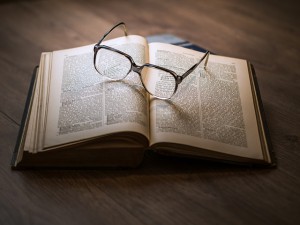 WordPress: One of the most popular blog platforms on the Web. Your new WordPress.com blog will come with all kinds of user-friendly features and tutorials that will introduce you into the blogging world, with no hosting fees to pay.
WordPress: One of the most popular blog platforms on the Web. Your new WordPress.com blog will come with all kinds of user-friendly features and tutorials that will introduce you into the blogging world, with no hosting fees to pay.- FeedBurner: The Goolge-owned FeedBurner allows bloggers to successfully manage their RSS feeds, making it even easier for readers to subscribe to your blog.
- Copyblogger: Copyblogger is a site dedicated to helping bloggers design, develop, and market their blogs. Browse articles that offer tips in blog usability, writing and grammar, and more.
- ecto: ecto is a popular Mac app that allows writers to generate posts offline, while taking advantage of special features like spellcheck, creating easy-to-open attachments, and more.
- My House is Cuter Than Yours: For a crash course in blog consistency, check out this fun tribute to all things “housewife-ish” and vintage.
- Boing Boing: This fan favorite is well-organized and makes it a point to let readers easily connect with the authors.
- Ordered List: Ordered List is an incredibly user-friendly blog. Organized categories, author profiles, and posts make it easy to navigate, and the space is entirely free of junky ads that would otherwise clutter up its professional design.
- BuzzFeed: BuzzFeed has mastered the art of blending authentic journalism with content that goes viral.
