<area href=""> HTML Attribute
Disclosure: Your support helps keep the site running! We earn a referral fee for some of the services we recommend on this page. Learn more
- Attribute of
- <area> HTML Tag
- What does
<area href=""> HTML Attributedo? - Defines the URL of the linked document or resource.
Contents
Code Example
<img src="/wp-content/uploads/shapes.png" usemap="shapes-map">
<map name="shapes-map">
<area shape="rect" title="Square" coords="19,28,222,228" href="/wp-content/uploads/square.png" target="_blank" />
<area shape="circle" title="Circle" coords="361,132,96" href="/wp-content/uploads/circle.png" target="_blank" />
</map>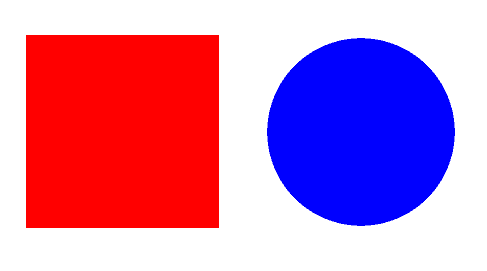
Same as <a href="">
See the documentation for the href attribute for complete details on using href.
Values of the href Attribute
| Value Name | Notes |
|---|---|
| url | The URL of the linked resource. May be a fully qualified URL, or a relative URL. |
All Attributes of area Element
| Attribute name | Values | Notes |
|---|---|---|
| alt | text | Specifies alternative text for a clickable area in an image map. |
| coords | values | Defines the shape and size of a clickable area in an image map. |
| href | url | Defines the URL of the linked document or resource. |
| nohref | Specified that an area of an image map did not link to another resource. | |
| shape | rect circle poly default | In conjunction with the coords attribute, specifies the shape, size, and placement of a clickable area in an image map. |
| target | framename _top _parent _blank | Specifies the context in which to open the linked resource. |
| title | text | Defines the title text of the clickable area. The title text will appear as a tooltip in most browsers. |
Browser Support for href
 |  |  |  |  |  |
| All | All | All | All | All | All |
